|
Help for choosing a router
|
| snakema4 |
Dodano 29-11-2016 12:41
|

User

Posty: 18
Dołączył: 29/11/2016 12:35
|
Hello,
I look for a router that can cross the concrete, And the cheapest of the market.
thanks you |
| |
|
|
| kille72 |
Dodano 29-11-2016 13:14
|

Administrator

Posty: 2986
Dołączył: 12/02/2007 23:43
|
You mean strong WiFi that penetrates through the concrete? |
| |
|
|
| snakema4 |
Dodano 29-11-2016 14:25
|

User

Posty: 18
Dołączył: 29/11/2016 12:35
|
yes |
| |
|
|
| OpenDM |
Dodano 29-11-2016 14:37
|
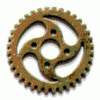
User

Posty: 69
Dołączył: 17/11/2016 18:19
|
As far as you won`t to put more details how is big your concrete house, so I guess you are less demanding in this issue
and an old router with full standard wifi N 300Mbps + 3x detachable antennas seems to be perfect to make wifi through your walls. |
| |
|
|
| kille72 |
Dodano 29-11-2016 14:40
|

Administrator

Posty: 2986
Dołączył: 12/02/2007 23:43
|
Write some more facts...
1. How thick walls do you have?
2. Distance?
3. How many networks are there around?
4. How fast internet access do you have? |
| |
|
|
| majkel152 |
Dodano 29-11-2016 15:50
|

OL Maniac

Posty: 1716
Dołączył: 09/06/2010 14:36
|
if U can put ethernet cable from central router to place where have now weak signal for an access point that will be best option to do it. If not a pair of PLC transceivers also is good option . wireless repeaters will slow down speed of wifi network
nie znam się na tym ^^
kupię coś fajnego
sieć domowa:
router z pfsense https://i.imgur.com/IuB6Zwy.png, jakieś dziwne urządzenia , ups, światłowody, apeki i działa miło  |
| |
|
|
| snakema4 |
Dodano 29-11-2016 17:54
|

User

Posty: 18
Dołączył: 29/11/2016 12:35
|
Cytat kille72 napisał(a):
Write some more facts...
1. How thick walls do you have?
2. Distance?
3. How many networks are there around?
4. How fast internet access do you have?
thick walls 12cm
Distance 30m
4 networks
i download with 1.4m
Połączony z 29 listopad 2016 17:55:54:
Cytat majkel152 napisał(a):
if U can put ethernet cable from central router to place where have now weak signal for an access point that will be best option to do it. If not a pair of PLC transceivers also is good option . wireless repeaters will slow down speed of wifi network
i can't use CPL OR ethernet cable.
Edytowany przez snakema4 dnia 29-11-2016 17:55
|
| |
|
|
| kille72 |
Dodano 29-11-2016 18:01
|

Administrator

Posty: 2986
Dołączył: 12/02/2007 23:43
|
Cytat A general rule of thumb in home networking says that WiFi routers operating on the traditional 2.4 GHz band reach up to 150 feet (46 m) indoors and 300 feet (92 m) outdoors. Older 802.11a routers that ran on 5 GHz bands reached approximately one-third of these distances. Newer 802.11n and 802.11ac routers that operate on both 2.4 GHz and 5 GHz bands vary in the reach similarly.
Physical obstructions in homes such as brick walls and metal frames or siding reduce the range of a WiFi network by 25% or more. Due to laws of physics, 5 GHz WiFi connections are more susceptible to obstructions than are 2.4 GHz.
30 meters with thick walls, it can be difficult with a router... |
| |
|
|
| snakema4 |
Dodano 29-11-2016 18:14
|

User

Posty: 18
Dołączył: 29/11/2016 12:35
|
Cytat kille72 napisał(a):
Cytat A general rule of thumb in home networking says that WiFi routers operating on the traditional 2.4 GHz band reach up to 150 feet (46 m) indoors and 300 feet (92 m) outdoors. Older 802.11a routers that ran on 5 GHz bands reached approximately one-third of these distances. Newer 802.11n and 802.11ac routers that operate on both 2.4 GHz and 5 GHz bands vary in the reach similarly.
Physical obstructions in homes such as brick walls and metal frames or siding reduce the range of a WiFi network by 25% or more. Due to laws of physics, 5 GHz WiFi connections are more susceptible to obstructions than are 2.4 GHz.
30 meters with thick walls, it can be difficult with a router...
its better if i get router 2.4 GHz ? if yes, what its the best model are you test ?
thanks you |
| |
|
|
| kille72 |
Dodano 29-11-2016 19:22
|

Administrator

Posty: 2986
Dołączył: 12/02/2007 23:43
|
Cytat Extend and strengthen your wireless connection
ASUS AiRadar intelligently strengthens wireless connectivity using universal beamforming technology, high power amplification, and exclusive ASUS RF fine-tuning. This ensures extended coverage, dynamic data speed increases, and enhanced stability and is backward compatible with 802.11b/g/n clients. Because connection strength varies based on your environment, RT-N18U uses three external antenna to detect wireless device locations and shape transmissions so they're optimized for the fastest, most stable connection strength.
Test this one, very popular and recommended model:
http://www.asus.com/aa/Networking/RTN...ng/RTN18U/ |
| |
|
|
| snakema4 |
Dodano 29-11-2016 21:53
|

User

Posty: 18
Dołączył: 29/11/2016 12:35
|
Cytat kille72 napisał(a):
Cytat Extend and strengthen your wireless connection
ASUS AiRadar intelligently strengthens wireless connectivity using universal beamforming technology, high power amplification, and exclusive ASUS RF fine-tuning. This ensures extended coverage, dynamic data speed increases, and enhanced stability and is backward compatible with 802.11b/g/n clients. Because connection strength varies based on your environment, RT-N18U uses three external antenna to detect wireless device locations and shape transmissions so they're optimized for the fastest, most stable connection strength.
Test this one, very popular and recommended model:
http://www.asus.com/aa/Networking/RTN...ng/RTN18U/
thanks you
you know other model 802.11ac ? |
| |
|
|
| kille72 |
Dodano 29-11-2016 21:59
|

Administrator

Posty: 2986
Dołączył: 12/02/2007 23:43
|
AC routers (with external antennas) that are most popular on this forum:
Netgear R6400
Netgear R7000
Asus RT-AC68U
Asus RT-AC3200 |
| |
|
|
| snakema4 |
Dodano 29-11-2016 22:11
|

User

Posty: 18
Dołączył: 29/11/2016 12:35
|
thanks you
Połączony z 15 wrzesień 2017 17:55:02:
Hello,
i have buy Asus RT-AC68U but he need modem to works.
i need modem and router on one device.
can you help me?
thanks you
Połączony z 15 wrzesień 2017 23:25:50:
what is the best DSL Modem Routers ?
thanks
Połączony z 15 wrzesień 2017 23:26:08:
what is the best DSL Modem Routers ?
thanks
Edytowany przez snakema4 dnia 15-09-2017 23:26
|
| |
|
 ' target='_blank'>Link
' target='_blank'>Link ' target='_blank'>Link
' target='_blank'>Link