|
icecast
|
| sasukepl |
Dodano 21-05-2010 19:01
|
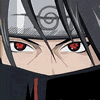
Administrator

Posty: 404
Dołączył: 09/08/2008 08:43
|
Dziś z nudów zastanowiłem się jak postawić radio internetowe na routerku. Muzyka i tak jest na dysku to jak jej nie wykorzystać. Postanowiłem zainstalować icecast.
Cytat ipkg update
ipkg install icecast
ipkg install ices0
mkdir /opt/var/log/icecast
chmod 777 /opt/var/log/icecast
/opt/bin/icecast -b -c /opt/etc/icecast.xml
i tu zaczęły mi się robić schodki
Cytat [root@unknown root]$ Couldn't find user "icecast" in password file
Changed root successfully to "/opt/share/icecast".
ERROR: You should not run icecast2 as root
Use the changeowner directive in the config file
A tu skrypt z /opt/etc/icecast.html
Cytat
100
2
5
524288
30
15
10
1
hackme
hackme
admin
hackme
localhost
8000
1
/opt/var/log/icecast
/opt/share/icecast/web
/opt/share/icecast/admin
access.log
error.log
3
10000
1
icecast
Ktoś ma jakiś pomysł bo w necie zaczyna się kontekst a potem się urywa.
Asus RT-AC3200 Tomato shibby 140
Wouxun KG-UVD1P w celu nas?uchu wiecie czego
|
| |
|
|
| tymej |
Dodano 21-05-2010 19:45
|

User

Posty: 78
Dołączył: 26/07/2007 12:42
|
pobawic sie z /etc/passwd i/lub ? |
| |
|
|
| sasukepl |
Dodano 23-05-2010 21:11
|
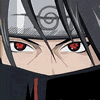
Administrator

Posty: 404
Dołączył: 09/08/2008 08:43
|
ma ktoś jakieś pomysły jak to ustawić 
Asus RT-AC3200 Tomato shibby 140
Wouxun KG-UVD1P w celu nas?uchu wiecie czego
|
| |
|
|
| shibby |
Dodano 23-05-2010 22:13
|

SysOp

Posty: 17176
Dołączył: 15/01/2009 20:30
|
zainstaluj sobie z optware adduser.
dodaj usera. bedzie w /etc/passwd
zrob restart i zobacz czy on tam zostanie (w sensie czy dodanie usera doda go do nvram). Jak go nie bedzie to dodaj wpis z userem przez echo do skryptu init.
Jak nie rozumiem zbytnio drugiej czesci to zobacz i daj znac czy dodany user przez adduser zostaje w pliku /etc/passwd a jak nie to pokaz ten plik po dodaniu usera 
Router: Unifi Cloud Gateway Fiber
Switch: Unifi USW-Lite-16-PoE
Switch: Unifi USW-Flex-Mini - szt. 2
Wi-Fi: Unifi U6-Lite - szt. 2
Proxmox VE: i5-13400T, 64GB RAM, 2x 512GB NVMe, 4x 2TB SSD
VM #1: Synology SA6400
VM #2: Debian, WWW
VM #3: Home Assistant OS
|
| |
|
|
| sasukepl |
Dodano 24-05-2010 10:38
|
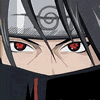
Administrator

Posty: 404
Dołączył: 09/08/2008 08:43
|
Cytat [root@sasukepl root]$ adduser -h /mnt/sda1/opt/etc/passwd icecast
adduser: cannot execute passwd, you must set password manually
Cytat /etc/passwd - przed resetem
root:x:0:0:root:/root:/bin/sh
nas:x:100:100:nas:/dev/null:/dev/null
nobody:x:65534:65534:nobody:/dev/null:/dev/null
icecast:x:1000:1000:Linux User,,,:/home/icecast:/bin/sh
/etc/passwd - po resecie
root:x:0:0:root:/root:/bin/sh
nas:x:100:100:nas:/dev/null:/dev/null
nobody:x:65534:65534:nobody:/dev/null:/dev/null
Cytat [root@sasukepl root]$ /opt/bin/icecast -b -c /opt/etc/icecast.xml
Starting icecast2
Detaching from the console
[root@sasukepl root]$ Changed root successfully to "/opt/share/icecast".
Changed userid to 1000.
FATAL: could not open error logging (/opt/var/log/icecast/error.log): No such file or directory
FATAL: could not open access logging (/opt/var/log/icecast/access.log): No such file or directory
FATAL: Could not start logging
Cytat [root@sasukepl root]$ touch /opt/var/log/icecast/error.log
[root@sasukepl root]$ touch /opt/var/log/icecast/access.log
[root@sasukepl root]$ /opt/bin/icecast -b -c /opt/etc/icecast.xml
Starting icecast2
Detaching from the console
[root@sasukepl root]$ Changed root successfully to "/opt/share/icecast".
Changed userid to 1000.
FATAL: could not open error logging (/opt/var/log/icecast/error.log): No such file or directory
FATAL: could not open access logging (/opt/var/log/icecast/access.log): No such file or directory
FATAL: Could not start logging
Edytowany przez sasukepl dnia 24-05-2010 10:50
Asus RT-AC3200 Tomato shibby 140
Wouxun KG-UVD1P w celu nas?uchu wiecie czego
|
| |
|
|
| shibby |
Dodano 24-05-2010 10:53
|

SysOp

Posty: 17176
Dołączył: 15/01/2009 20:30
|
dodaj do skryptu init
Cytat echo "icecast:x:1000:1000:Linux User,,,:/home/icecast:/bin/sh
i przed startem icecast zrob
Cytat mkdir /opt/var/log/icecast
chown icecast:users /opt/var/log/icecast
i sprawdz czy ruszy.
Router: Unifi Cloud Gateway Fiber
Switch: Unifi USW-Lite-16-PoE
Switch: Unifi USW-Flex-Mini - szt. 2
Wi-Fi: Unifi U6-Lite - szt. 2
Proxmox VE: i5-13400T, 64GB RAM, 2x 512GB NVMe, 4x 2TB SSD
VM #1: Synology SA6400
VM #2: Debian, WWW
VM #3: Home Assistant OS
|
| |
|
|
| sasukepl |
Dodano 24-05-2010 11:02
|
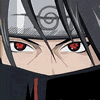
Administrator

Posty: 404
Dołączył: 09/08/2008 08:43
|
Cytat [root@sasukepl root]$ mkdir /opt/var/log/icecast
mkdir: can't create directory '/opt/var/log/icecast': File exists
[root@sasukepl root]$ chown icecast:users /opt/var/log/icecast
-sh: chown: not found
[root@sasukepl root]$ /opt/bin/icecast -b -c /opt/etc/icecast.xml
Starting icecast2
Detaching from the console
[root@sasukepl root]$ Changed root successfully to "/opt/share/icecast".
Changed userid to 1000.
FATAL: could not open error logging (/opt/var/log/icecast/error.log): No such file or directory
FATAL: could not open access logging (/opt/var/log/icecast/access.log): No such file or directory
FATAL: Could not start logging
Asus RT-AC3200 Tomato shibby 140
Wouxun KG-UVD1P w celu nas?uchu wiecie czego
|
| |
|
|
| shibby |
Dodano 24-05-2010 11:18
|

SysOp

Posty: 17176
Dołączył: 15/01/2009 20:30
|
uu faktycznie chown nie ma w tomato 
dobra to zrob tylko
Cytat touch /opt/var/log/icecast/error.log
touch /opt/var/log/icecast/access.log
chmod 666 /opt/var/log/icecast/ -R
Router: Unifi Cloud Gateway Fiber
Switch: Unifi USW-Lite-16-PoE
Switch: Unifi USW-Flex-Mini - szt. 2
Wi-Fi: Unifi U6-Lite - szt. 2
Proxmox VE: i5-13400T, 64GB RAM, 2x 512GB NVMe, 4x 2TB SSD
VM #1: Synology SA6400
VM #2: Debian, WWW
VM #3: Home Assistant OS
|
| |
|
|
| sasukepl |
Dodano 24-05-2010 14:37
|
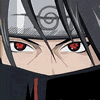
Administrator

Posty: 404
Dołączył: 09/08/2008 08:43
|
Cytat
[root@sasukepl root]$ touch /opt/var/log/icecast/error.log
[root@sasukepl root]$ touch /opt/var/log/icecast/access.log
[root@sasukepl root]$ chmod 666 /opt/var/log/icecast/ -R
[root@sasukepl root]$ /opt/bin/icecast -b -c /opt/etc/icecast.xml
Starting icecast2
Detaching from the console
[root@sasukepl root]$ Changed root successfully to "/opt/share/icecast".
Changed userid to 1000.
FATAL: could not open error logging (/opt/var/log/icecast/error.log): No such file or directory
FATAL: could not open access logging (/opt/var/log/icecast/access.log): No such file or directory
FATAL: Could not start logging
Asus RT-AC3200 Tomato shibby 140
Wouxun KG-UVD1P w celu nas?uchu wiecie czego
|
| |
|
|
| shibby |
Dodano 24-05-2010 14:49
|

SysOp

Posty: 17176
Dołączył: 15/01/2009 20:30
|
bezsensu, przeciez stworzylismy pliki..
a wylacz mu logowanie
0
oraz
0
Router: Unifi Cloud Gateway Fiber
Switch: Unifi USW-Lite-16-PoE
Switch: Unifi USW-Flex-Mini - szt. 2
Wi-Fi: Unifi U6-Lite - szt. 2
Proxmox VE: i5-13400T, 64GB RAM, 2x 512GB NVMe, 4x 2TB SSD
VM #1: Synology SA6400
VM #2: Debian, WWW
VM #3: Home Assistant OS
|
| |
|
|
| sasukepl |
Dodano 24-05-2010 15:29
|
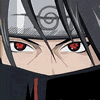
Administrator

Posty: 404
Dołączył: 09/08/2008 08:43
|
dalej to samo. spóbuj u siebie zainstalowwać
Asus RT-AC3200 Tomato shibby 140
Wouxun KG-UVD1P w celu nas?uchu wiecie czego
|
| |
|
|
| shibby |
Dodano 24-05-2010 15:46
|

SysOp

Posty: 17176
Dołączył: 15/01/2009 20:30
|
ok jutro sprobuje, dzis od kompilacji mi sie juz w oczach mieni 
Router: Unifi Cloud Gateway Fiber
Switch: Unifi USW-Lite-16-PoE
Switch: Unifi USW-Flex-Mini - szt. 2
Wi-Fi: Unifi U6-Lite - szt. 2
Proxmox VE: i5-13400T, 64GB RAM, 2x 512GB NVMe, 4x 2TB SSD
VM #1: Synology SA6400
VM #2: Debian, WWW
VM #3: Home Assistant OS
|
| |
|
|
| sasukepl |
Dodano 25-05-2010 23:07
|
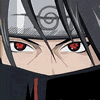
Administrator

Posty: 404
Dołączył: 09/08/2008 08:43
|
i jak instalowałeś
Asus RT-AC3200 Tomato shibby 140
Wouxun KG-UVD1P w celu nas?uchu wiecie czego
|
| |
|
|
| shibby |
Dodano 26-05-2010 08:13
|

SysOp

Posty: 17176
Dołączył: 15/01/2009 20:30
|
jeszcze nie 
Router: Unifi Cloud Gateway Fiber
Switch: Unifi USW-Lite-16-PoE
Switch: Unifi USW-Flex-Mini - szt. 2
Wi-Fi: Unifi U6-Lite - szt. 2
Proxmox VE: i5-13400T, 64GB RAM, 2x 512GB NVMe, 4x 2TB SSD
VM #1: Synology SA6400
VM #2: Debian, WWW
VM #3: Home Assistant OS
|
| |
|
|
| shibby |
Dodano 26-05-2010 14:20
|

SysOp

Posty: 17176
Dołączył: 15/01/2009 20:30
|
tak na szybko: nie tworz usera icecast tylko odpalaj z roota.
w configu zmien
1
na
0
Powinno zalatwic sprawe. Pamietaj o zmianie portu. Domyslnie jest to 8000, u mnie akurat cos mialem na tym porcie juz ustawione 
Cytat [root@groov /tmp]$ ps | grep icecast
31669 nobody 6236 S icecast -b -c /opt/etc/icecast.xml
31670 nobody 6236 S icecast -b -c /opt/etc/icecast.xml
31671 nobody 6236 S icecast -b -c /opt/etc/icecast.xml
31672 nobody 6236 S icecast -b -c /opt/etc/icecast.xml
31673 nobody 6236 S icecast -b -c /opt/etc/icecast.xml
31674 nobody 6236 S icecast -b -c /opt/etc/icecast.xml
31675 nobody 6236 S icecast -b -c /opt/etc/icecast.xml
31788 root 1544 S grep icecast
[root@groov /tmp]$
Teraz trzeba sie konfigiem pobawic bo domyslnie sypie bledami w stylu:
Cytat [root@groov /tmp]$ cat /opt/var/log/icecast/error.log
[2010-05-26 14:16:50] INFO main/main Icecast 2.3.2 server started
[2010-05-26 14:16:50] INFO fserve/fserv_thread_function file serving thread started
[2010-05-26 14:16:50] INFO stats/_stats_thread stats thread started
[2010-05-26 14:16:50] DBUG yp/yp_recheck_config Updating YP configuration
[2010-05-26 14:16:50] INFO yp/yp_update_thread YP update thread started
[2010-05-26 14:16:50] INFO connection/get_ssl_certificate No SSL capability on any configured ports
[2010-05-26 14:16:51] DBUG slave/_slave_thread checking master stream list
[2010-05-26 14:16:54] INFO sighandler/_sig_die Caught signal 2, shutting down...
[2010-05-26 14:16:54] DBUG connection/_handle_connection Connection thread done
[2010-05-26 14:16:54] INFO main/main Shutting down
[2010-05-26 14:16:54] INFO fserve/fserve_shutdown file serving thread stopped
[2010-05-26 14:16:54] DBUG slave/slave_shutdown waiting for slave thread
[2010-05-26 14:16:55] INFO slave/_slave_thread shutting down current relays
[2010-05-26 14:16:55] INFO slave/_slave_thread Slave thread shutdown complete
[2010-05-26 14:16:55] INFO auth/auth_shutdown Auth shutdown
[2010-05-26 14:16:55] INFO yp/yp_shutdown YP thread down
[2010-05-26 14:16:55] INFO stats/stats_shutdown stats thread finished
[2010-05-26 14:16:59] INFO main/main Icecast 2.3.2 server started
[2010-05-26 14:16:59] DBUG yp/yp_recheck_config Updating YP configuration
[2010-05-26 14:16:59] INFO connection/get_ssl_certificate No SSL capability on any configured ports
[2010-05-26 14:16:59] INFO stats/_stats_thread stats thread started
[2010-05-26 14:16:59] INFO fserve/fserv_thread_function file serving thread started
[2010-05-26 14:16:59] INFO yp/yp_update_thread YP update thread started
[2010-05-26 14:17:00] DBUG slave/_slave_thread checking master stream list
[2010-05-26 14:17:16] INFO main/main Icecast 2.3.2 server started
[2010-05-26 14:17:16] DBUG yp/yp_recheck_config Updating YP configuration
[2010-05-26 14:17:16] INFO connection/get_ssl_certificate No SSL capability on any configured ports
[2010-05-26 14:17:16] INFO stats/_stats_thread stats thread started
[2010-05-26 14:17:16] INFO fserve/fserv_thread_function file serving thread started
[2010-05-26 14:17:16] INFO yp/yp_update_thread YP update thread started
[2010-05-26 14:17:17] DBUG slave/_slave_thread checking master stream list
[2010-05-26 14:19:18] DBUG slave/_slave_thread checking master stream list
[root@groov /tmp]$
ale to dlatego ze nic nie ustawialem. Na routerze nie mam ani pol mp3ki 
Router: Unifi Cloud Gateway Fiber
Switch: Unifi USW-Lite-16-PoE
Switch: Unifi USW-Flex-Mini - szt. 2
Wi-Fi: Unifi U6-Lite - szt. 2
Proxmox VE: i5-13400T, 64GB RAM, 2x 512GB NVMe, 4x 2TB SSD
VM #1: Synology SA6400
VM #2: Debian, WWW
VM #3: Home Assistant OS
|
| |
|
|
| sasukepl |
Dodano 26-05-2010 15:35
|
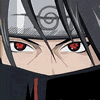
Administrator

Posty: 404
Dołączył: 09/08/2008 08:43
|
Dalej to samo
Cytat [root@sasukepl root]$ /opt/bin/icecast -b -c /opt/etc/icecast.xml
Starting icecast2
Detaching from the console
[root@sasukepl root]$ ERROR: You should not run icecast2 as root
Use the changeowner directive in the config file
[root@sasukepl root]$ ps | grep icecast
825 root 1544 S grep icecast
[root@sasukepl root]$ cat /opt/var/log/icecast/error.log
[root@sasukepl root]$
wrzuć może cały skrypt
Asus RT-AC3200 Tomato shibby 140
Wouxun KG-UVD1P w celu nas?uchu wiecie czego
|
| |
|
|
| shibby |
Dodano 27-05-2010 08:17
|

SysOp

Posty: 17176
Dołączył: 15/01/2009 20:30
|
no to czemu mi dziala? 
masz moj config. tylko go poustawiaj...
Cytat
100
2
5
524288
30
15
10
1
hackme
hackme
admin
hackme
localhost
8811
192.168.0.1
1
/opt/var/log/icecast
/opt/share/icecast/web
/opt/share/icecast/admin
access.log
error.log
4
10000
0
nobody
Router: Unifi Cloud Gateway Fiber
Switch: Unifi USW-Lite-16-PoE
Switch: Unifi USW-Flex-Mini - szt. 2
Wi-Fi: Unifi U6-Lite - szt. 2
Proxmox VE: i5-13400T, 64GB RAM, 2x 512GB NVMe, 4x 2TB SSD
VM #1: Synology SA6400
VM #2: Debian, WWW
VM #3: Home Assistant OS
|
| |
|
|
| sasukepl |
Dodano 27-05-2010 18:31
|
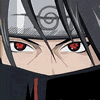
Administrator

Posty: 404
Dołączył: 09/08/2008 08:43
|
server startuje, ale wywala błąd z logiem
i co oznacza "Changed userid to 65534."
Cytat [root@sasukepl root]$ /opt/bin/icecast -b -c /opt/etc/icecast.xml
Starting icecast2
Detaching from the console
[root@sasukepl root]$ Changed userid to 65534.
FATAL: could not open error logging (/opt/var/log/icecast/error.log): Permission denied
FATAL: could not open access logging (/opt/var/log/icecast/access.log): Permission denied
FATAL: Could not start logging
[root@sasukepl root]$
Asus RT-AC3200 Tomato shibby 140
Wouxun KG-UVD1P w celu nas?uchu wiecie czego
|
| |
|
|
| shibby |
Dodano 27-05-2010 19:54
|

SysOp

Posty: 17176
Dołączył: 15/01/2009 20:30
|
touch /opt/var/log/icecast/error.log
touch /opt/var/log/icecast/access.log
poniewaz chroot jest na 0, powinien startowac z prawami roota i moc pisac do tych plikow.
Router: Unifi Cloud Gateway Fiber
Switch: Unifi USW-Lite-16-PoE
Switch: Unifi USW-Flex-Mini - szt. 2
Wi-Fi: Unifi U6-Lite - szt. 2
Proxmox VE: i5-13400T, 64GB RAM, 2x 512GB NVMe, 4x 2TB SSD
VM #1: Synology SA6400
VM #2: Debian, WWW
VM #3: Home Assistant OS
|
| |
|
|
| sasukepl |
Dodano 27-05-2010 20:02
|
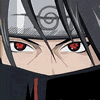
Administrator

Posty: 404
Dołączył: 09/08/2008 08:43
|
chmod 666 /opt/var/log/icecast
zmieniłem na
chmod 777 /opt/var/log/icecast
twój skrypt i poszło.
Teraz jak zrobić playliste?
Edytowany przez sasukepl dnia 27-05-2010 20:31
Asus RT-AC3200 Tomato shibby 140
Wouxun KG-UVD1P w celu nas?uchu wiecie czego
|
| |
|
 ' target='_blank'>Link
' target='_blank'>Link ' target='_blank'>Link
' target='_blank'>Link