|
Link Aggregation i LACP
|
| robay |
Dodano 24-11-2016 12:53
|

User

Posty: 7
Dołączył: 23/11/2016 10:22
|
dzieki
teoretycznie gdybym mógł to zrobić na E4200 v1. with tomato, to pewnie bym nie pytał  |
| |
|
|
| shibby |
Dodano 24-11-2016 13:38
|

SysOp

Posty: 17064
Dołączył: 15/01/2009 20:30
|
a w czym problem? 
Proxmox VE: i7-7700T, 48GB RAM, 3x2TB SSD, 1x1TB SSD, 512GB NVMe, Intel X710-DA2 SFP+
VM Router: OpenWRT 22.03.4
VM NAS: Synology DS920+
VM VPS: Debian, WWW, Home Assistant
Switch: Netgear MS510TXPP
Switch: Ubiquiti USW-Flex-mini - szt. 2
Wi-Fi: Ubiquiti U6-Lite - szt. 2
|
| |
|
|
| robay |
Dodano 24-11-2016 13:40
|

User

Posty: 7
Dołączył: 23/11/2016 10:22
|
how to? 
Połączony z 27 listopad 2016 12:30:53:
Cytat to będzie naprawdę proste w konfiguracji. Pojawi się też o tym stosowny tutorial
shibby czy ten tutek gdzieś już moze powstał? 
Edytowany przez robay dnia 27-11-2016 12:30
|
| |
|
|
| mosfit |
Dodano 07-12-2016 17:05
|
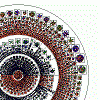
Super User

Posty: 416
Dołączył: 21/11/2012 06:12
|
W końcu dotarła druga sieciówka i linkagg działa jak widać na załączonym screenie
mosfit załączono następujące plik:
Nie masz uprawnień, by zobaczyć załączniki w tym wątku.
Router- Ubiquiti USG-Pro-4 (FTTH)
Lan- Ubiquiti Switch US-8-150W , GS724Tv4 ProSafe
Wifi- 2x UAP-AC-Pro + 2x Ap OpenWrt 23.05 802.11r
Nas- DS918+
|
| |
|
|
| evangelion69 |
Dodano 07-12-2016 22:57
|

Power User

Posty: 231
Dołączył: 05/12/2011 22:17
|
Co to za panel sterowania?
Mikrotiki
|
| |
|
|
| djwujek |
Dodano 07-12-2016 23:06
|

Maxi User

Posty: 861
Dołączył: 29/07/2011 00:09
|
Panel sterowania nasa
---- SIEĆ 1 -----
1.Modem Vectra 600/60 Mbps
2. Edgerouter X - Dom
3. Edgerouter X - Goście
4. Edgeswitch 24 Lite
5. Asus RT-N 12 d1 DD WRT 43012 - Goście
6. Nas QNAP TS-228A + 1 x 4TB
6. UPS 510W
------ SIEĆ 2 -------
1.Modem Livebox 3.0
|
| |
|
|
| bandi20 |
Dodano 14-12-2016 15:10
|

User

Posty: 79
Dołączył: 03/01/2015 09:52
|
Shibby..bo wspominałeś o tutorialu do agregacji portów ? 
Asus RT-AC86U Asuswrt-Merlin
|
| |
|
|
| Adooni |
Dodano 07-04-2017 21:45
|

VIP

Posty: 2348
Dołączył: 02/02/2011 04:29
|
ktos powie czy u mnie to dobrze dziala pytam sie bo w tomato status overview pokazuje mi na LAN3 i LAN4 100M full i prawa diodka miga na zielono a te z lewej strony nie migaja i sa pomaranczowe. Dziwi mnie czemu to nie jest na 1000M.
kern.info kernel: bonding: Ethernet Channel Bonding Driver: v3.7.0 (June 2, 2010)
kern.warn kernel: bonding: Warning: either miimon or arp_interval and arp_ip_target module parameters must be specified, otherwise bonding will not detect link failures! see bonding.txt for details.
kern.info kernel: bonding: bond0: setting mode to 802.3ad (4).
kern.info kernel: bonding: bond0: Setting LACP rate to fast (1).
kern.info kernel: ADDRCONF(NETDEV_UP): bond0: link is not ready
kern.info kernel: 8021q: adding VLAN 0 to HW filter on device bond0
kern.info kernel: bonding: bond0: Setting MII monitoring interval to 50.
kern.info kernel: bonding: bond0: Adding slave vlan4.
kern.info kernel: bonding: bond0: enslaving vlan4 as a backup interface with an up link.
kern.info kernel: bonding: bond0: Adding slave vlan5.
kern.info kernel: bonding: bond0: enslaving vlan5 as a backup interface with an up link.
kern.info kernel: device bond0 entered promiscuous mode
kern.info kernel: device vlan4 entered promiscuous mode
kern.info kernel: device vlan5 entered promiscuous mode
kern.info kernel: ADDRCONF(NETDEV_CHANGE): bond0: link becomes ready
kern.info kernel: br0: port 4(bond0) entering forwarding state
kern.info kernel: br0: port 4(bond0) entering forwarding state
Połączony z 07 kwiecień 2017 23:04:44:
OK nie bylo pytania serwer mi sie uspil :) i wtedy jest 100M Full. Jak serwer pracuje to pokazuje 1000M Full.
Edytowany przez Adooni dnia 07-04-2017 23:04
Orange 300/50 Mb/s + ONT Terminal
HPE MS gen8 Proxmox 7.0-11 VMs: Router OPNsense 23.X-amd64 and OMV
HPE MicroServer gen8: Xeon E3-1265Lv2, 16GB (2x KTH-PL316E/8G), HP 331T, 4x4TB WD RED
Asus RT-AC68U AccessPoint
|
| |
|
|
| shibby |
Dodano 10-04-2017 13:33
|

SysOp

Posty: 17064
Dołączył: 15/01/2009 20:30
|
tutorial: https://openlinksys.info/forum/viewth...d_id=21132
Mam nadzieję, że dość precyzyjny i zrozumiały 
Proxmox VE: i7-7700T, 48GB RAM, 3x2TB SSD, 1x1TB SSD, 512GB NVMe, Intel X710-DA2 SFP+
VM Router: OpenWRT 22.03.4
VM NAS: Synology DS920+
VM VPS: Debian, WWW, Home Assistant
Switch: Netgear MS510TXPP
Switch: Ubiquiti USW-Flex-mini - szt. 2
Wi-Fi: Ubiquiti U6-Lite - szt. 2
|
| |
|
|
| manius |
Dodano 14-05-2017 11:09
|

User

Posty: 198
Dołączył: 06/08/2006 11:38
|
Ustawiłem vlan3 i vla4 dla portu 3 i 4 na Netgear 3500v1 dodałem w init
sleep 5
linkagg vlan3 vlan4 br0
root@unknown:/tmp/home/root# cat /proc/net/bonding/bond0
Ethernet Channel Bonding Driver: v3.1.3 (June 13, 2007)
Bonding Mode: IEEE 802.3ad Dynamic link aggregation
Transmit Hash Policy: layer2 (0)
MII Status: up
MII Polling Interval (ms): 50
Up Delay (ms): 0
Down Delay (ms): 0
802.3ad info
LACP rate: fast
Active Aggregator Info:
Aggregator ID: 3
Number of ports: 1
Actor Key: 5
Partner Key: 1
Partner Mac Address: 00:00:00:00:00:00
Slave Interface: vlan3
MII Status: up
Link Failure Count: 0
Permanent HW addr: xx:xx:xx:xx:xx:xx
Aggregator ID: 3
Slave Interface: vlan4
MII Status: up
Link Failure Count: 0
Permanent HW addr: xx:xx:xx:xx:xx:xx
Aggregator ID: 4
root@unknown:/tmp/home/root# linkagg -s
--- Bond Status ---
Bond Status: bond0 UP
Bridge to WAN Status: Member of br0
Slave 1 Status: vlan=vlan3 Link=UP Port=2
Slave 2 Status: vlan=vlan4 Link=UP Port=1
W omv (openmediavault) ustawiłem bond na 2 kartach sieciowych i coś jest nie tak połączenie jest tylko na jednym kablu, gdy go odłączę to nie ma połączenia z omv przez drugi kabel.
Czy ten adres tak powinien wyglądać
Partner Mac Address: 00:00:00:00:00:00
Adresy dla vlan3 i vla4 są takie same.
Połączony z 14 maj 2017 14:25:17:
Sprawdzałem na różnych portach i dalej to samo działa tylko jeden interfejs
a to z omv
bond0 Link encap:Ethernet HWaddr xx:xx:xx:xx:xx:xx
inet addr:192.168.0.106 Bcast:192.168.0.255 Mask:255.255.255.0
UP BROADCAST RUNNING MASTER MULTICAST MTU:1500 Metric:1
RX packets:1259956 errors:0 dropped:0 overruns:0 frame:0
TX packets:142761 errors:0 dropped:5 overruns:0 carrier:0
collisions:0 txqueuelen:1000
RX bytes:1885984648 (1.7 GiB) TX bytes:12235414 (11.6 MiB)
eth1 Link encap:Ethernet HWaddr xx:xx:xx:xx:xx:xx
UP BROADCAST RUNNING SLAVE MULTICAST MTU:1500 Metric:1
RX packets:1259807 errors:0 dropped:0 overruns:0 frame:0
TX packets:142488 errors:0 dropped:0 overruns:0 carrier:0
collisions:0 txqueuelen:1000
RX bytes:1885972120 (1.7 GiB) TX bytes:12211482 (11.6 MiB)
Interrupt:25 Memory:ffaa0000-ffac0000
eth2 Link encap:Ethernet HWaddr xx:xx:xx:xx:xx:xx
UP BROADCAST RUNNING SLAVE MULTICAST MTU:1500 Metric:1
RX packets:0 errors:0 dropped:0 overruns:0 frame:0
TX packets:93 errors:0 dropped:0 overruns:0 carrier:0
collisions:0 txqueuelen:1000
RX bytes:0 (0.0 B) TX bytes:11904 (11.6 KiB)
Interrupt:26 Memory:ffa40000-ffa60000
lo Link encap:Local Loopback
inet addr:127.0.0.1 Mask:255.0.0.0
inet6 addr: ::1/128 Scope:Host
UP LOOPBACK RUNNING MTU:65536 Metric:1
RX packets:984 errors:0 dropped:0 overruns:0 frame:0
TX packets:984 errors:0 dropped:0 overruns:0 carrier:0
collisions:0 txqueuelen:1
RX bytes:328091 (320.4 KiB) TX bytes:328091 (320.4 KiB)
root@NAS:~# cat /proc/net/bonding/bond0
Ethernet Channel Bonding Driver: v3.7.1 (April 27, 2011)
Bonding Mode: IEEE 802.3ad Dynamic link aggregation
Transmit Hash Policy: layer2 (0)
MII Status: up
MII Polling Interval (ms): 100
Up Delay (ms): 200
Down Delay (ms): 200
802.3ad info
LACP rate: slow
Min links: 0
Aggregator selection policy (ad_select): stable
System priority: 65535
System MAC address: xx:xx:xx:xx:xx:xx
Active Aggregator Info:
Aggregator ID: 15
Number of ports: 1
Actor Key: 9
Partner Key: 1
Partner Mac Address: 00:00:00:00:00:00
Slave Interface: eth1
MII Status: up
Speed: 1000 Mbps
Duplex: full
Link Failure Count: 0
Permanent HW addr: xx:xx:xx:xx:xx:xx
Slave queue ID: 0
Aggregator ID: 15
Actor Churn State: none
Partner Churn State: churned
Actor Churned Count: 0
Partner Churned Count: 1
details actor lacp pdu:
system priority: 65535
system mac address: xx:xx:xx:xx:xx:xx
port key: 9
port priority: 255
port number: 1
port state: 77
details partner lacp pdu:
system priority: 65535
system mac address: 00:00:00:00:00:00
oper key: 1
port priority: 255
port number: 1
port state: 1
Slave Interface: eth2
MII Status: up
Speed: 1000 Mbps
Duplex: full
Link Failure Count: 0
Permanent HW addr: xx:xx:xx:xx:xx:xx
Slave queue ID: 0
Aggregator ID: 16
Actor Churn State: churned
Partner Churn State: churned
Actor Churned Count: 1
Partner Churned Count: 1
details actor lacp pdu:
system priority: 65535
system mac address: xx:xx:xx:xx:xx:xx
port key: 9
port priority: 255
port number: 2
port state: 69
details partner lacp pdu:
system priority: 65535
system mac address: 00:00:00:00:00:00
oper key: 1
port priority: 255
port number: 1
port state: 1
/etc/network/interfaces
# The loopback network interface
auto lo
iface lo inet loopback
# bond0 network interface
auto bond0
iface bond0 inet dhcp
bond-slaves eth1 eth2
bond-mode 4
bond-miimon 100
bond-downdelay 200
bond-updelay 200
iface bond0 inet6 manual
pre-down ip -6 addr flush dev $IFACE
Edytowany przez manius dnia 14-05-2017 14:25
Pozdrawiam Marcin
|
| |
|
|
| majkel152 |
Dodano 14-05-2017 15:45
|

OL Maniac

Posty: 1715
Dołączył: 09/06/2010 14:36
|
jaka wersyja omv? 2 ? 3 ?
nie znam się na tym ^^
kupię coś fajnego
sieć domowa:
router z pfsense https://i.imgur.com/IuB6Zwy.png, jakieś dziwne urządzenia , ups, światłowody, apeki i działa miło  |
| |
|
|
| manius |
Dodano 14-05-2017 17:29
|

User

Posty: 198
Dołączył: 06/08/2006 11:38
|
3.0.75.1
Pozdrawiam Marcin
|
| |
|
|
| shibby |
Dodano 14-05-2017 21:49
|

SysOp

Posty: 17064
Dołączył: 15/01/2009 20:30
|
u mnie na ReadyNAS 4 Pro (Debian Jessie) pokazuje tak:
Cytat root@nas:~# cat /etc/network/interfaces
iface bond0 inet dhcp
mtu 1500
slaves eth0 eth1
bond_mode 802.3ad
bond_xmit_hash_policy l3+4
bond_primary eth0
Cytat root@nas:~# cat /proc/net/bonding/bond0
Ethernet Channel Bonding Driver: v3.7.1 (April 27, 2011)
Bonding Mode: IEEE 802.3ad Dynamic link aggregation
Transmit Hash Policy: layer3+4 (1)
MII Status: up
MII Polling Interval (ms): 100
Up Delay (ms): 0
Down Delay (ms): 0
802.3ad info
LACP rate: slow
Min links: 0
Aggregator selection policy (ad_select): stable
Active Aggregator Info:
Aggregator ID: 1
Number of ports: 2
Actor Key: 9
Partner Key: 5
Partner Mac Address: 14  d:a9:71:52:90
Slave Interface: eth0
MII Status: up
Speed: 1000 Mbps
Duplex: full
Link Failure Count: 1
Permanent HW addr: a0:21:b7:c1:63:f2
Slave queue ID: 0
Aggregator ID: 1
Actor Churn State: none
Partner Churn State: none
Actor Churned Count: 0
Partner Churned Count: 1
details actor lacp pdu:
system priority: 0
port key: 9
port priority: 255
port number: 1
port state: 61
details partner lacp pdu:
system priority: 65535
oper key: 5
port priority: 255
port number: 1
port state: 63
Slave Interface: eth1
MII Status: up
Speed: 1000 Mbps
Duplex: full
Link Failure Count: 1
Permanent HW addr: a0:21:b7:c1:63:f3
Slave queue ID: 0
Aggregator ID: 1
Actor Churn State: none
Partner Churn State: none
Actor Churned Count: 1
Partner Churned Count: 1
details actor lacp pdu:
system priority: 0
port key: 9
port priority: 255
port number: 2
port state: 61
details partner lacp pdu:
system priority: 65535
oper key: 5
port priority: 255
port number: 2
port state: 63
root@nas:~#
zauważ, że u mnie jest:
Transmit Hash Policy: layer3+4 (1)
a u ciebie layer2.
Proxmox VE: i7-7700T, 48GB RAM, 3x2TB SSD, 1x1TB SSD, 512GB NVMe, Intel X710-DA2 SFP+
VM Router: OpenWRT 22.03.4
VM NAS: Synology DS920+
VM VPS: Debian, WWW, Home Assistant
Switch: Netgear MS510TXPP
Switch: Ubiquiti USW-Flex-mini - szt. 2
Wi-Fi: Ubiquiti U6-Lite - szt. 2
|
| |
|
|
| manius |
Dodano 14-05-2017 23:38
|

User

Posty: 198
Dołączył: 06/08/2006 11:38
|
trochę pozmieniałem i teraz mam tak
NAS
root@NAS:~# cat /etc/network/interfaces
# The loopback network interface
auto lo
iface lo inet loopback
# bond0 network interface
auto bond0
iface bond0 inet dhcp
bond-slaves eth1 eth2
bond-mode 4
bond-miimon 100
bond-downdelay 200
bond-updelay 200
bond-xmit_hash_policy layer3+4
bond-primary eth1
iface bond0 inet6 manual
pre-down ip -6 addr flush dev $IFACE
root@NAS:~# cat /proc/net/bonding/bond0
Ethernet Channel Bonding Driver: v3.7.1 (April 27, 2011)
Bonding Mode: IEEE 802.3ad Dynamic link aggregation
Transmit Hash Policy: layer3+4 (1)
MII Status: up
MII Polling Interval (ms): 100
Up Delay (ms): 200
Down Delay (ms): 200
802.3ad info
LACP rate: slow
Min links: 0
Aggregator selection policy (ad_select): stable
System priority: 65535
System MAC address: 00:26:55:d0:f8:64
Active Aggregator Info:
Aggregator ID: 1
Number of ports: 1
Actor Key: 9
Partner Key: 1
Partner Mac Address: 00:00:00:00:00:00
Slave Interface: eth1
MII Status: up
Speed: 1000 Mbps
Duplex: full
Link Failure Count: 0
Permanent HW addr: 00:26:55:d0:f8:64
Slave queue ID: 0
Aggregator ID: 1
Actor Churn State: monitoring
Partner Churn State: monitoring
Actor Churned Count: 0
Partner Churned Count: 0
details actor lacp pdu:
system priority: 65535
system mac address: 00:26:55:d0:f8:64
port key: 9
port priority: 255
port number: 1
port state: 77
details partner lacp pdu:
system priority: 65535
system mac address: 00:00:00:00:00:00
oper key: 1
port priority: 255
port number: 1
port state: 1
Slave Interface: eth2
MII Status: up
Speed: 1000 Mbps
Duplex: full
Link Failure Count: 0
Permanent HW addr: 00:26:55:d0:f8:65
Slave queue ID: 0
Aggregator ID: 2
Actor Churn State: monitoring
Partner Churn State: monitoring
Actor Churned Count: 0
Partner Churned Count: 0
details actor lacp pdu:
system priority: 65535
system mac address: 00:26:55:d0:f8:64
port key: 9
port priority: 255
port number: 2
port state: 69
details partner lacp pdu:
system priority: 65535
system mac address: 00:00:00:00:00:00
oper key: 1
port priority: 255
port number: 1
port state: 1
3500v1
Musiałem dodać w init
modprobe bonding
# Setting mode to 802.3ad
echo 802.3ad > /sys/class/net/bond0/bonding/mode
# Setting LACP rate to fast
echo fast > /sys/class/net/bond0/bonding/lacp_rate
# Setting MII monitoring interval to 50
echo 50 > /sys/class/net/bond0/bonding/miimon
# Setting xmit hash policy to layer3+4
echo 1 > /sys/class/net/bond0/bonding/xmit_hash_policy
ip link set bond0 up
echo +vlan3 > /sys/class/net/bond0/bonding/slaves
echo +vlan4 > /sys/class/net/bond0/bonding/slaves
brctl addif br0 bond0
bo inaczej też miałem layer2 a po zmianie to co niżej
root@unknown:/tmp/home/root# cat /proc/net/bonding/bond0
Ethernet Channel Bonding Driver: v3.1.3 (June 13, 2007)
Bonding Mode: IEEE 802.3ad Dynamic link aggregation
Transmit Hash Policy: layer3+4 (1)
MII Status: up
MII Polling Interval (ms): 50
Up Delay (ms): 0
Down Delay (ms): 0
802.3ad info
LACP rate: fast
Active Aggregator Info:
Aggregator ID: 1
Number of ports: 1
Actor Key: 5
Partner Key: 1
Partner Mac Address: 00:00:00:00:00:00
Slave Interface: vlan3
MII Status: up
Link Failure Count: 0
Permanent HW addr: c0:3f:0e:a9:a0:0c
Aggregator ID: 1
Slave Interface: vlan4
MII Status: up
Link Failure Count: 0
Permanent HW addr: c0:3f:0e:a9:a0:0c
Aggregator ID: 2
ale i tak po odłączeniu jednego kabla nie mogę się połączyć z nas'em
Działa tylko na porcie 2 na 3 już nie.
Połączony z 15 maj 2017 00:14:49:
a tu jeszcze wycinek z dsmg NAS
Ethernet Channel Bonding Driver: v3.7.1 (April 27, 2011)
[ 5.205756] bond0: Setting xmit hash policy to layer3+4 (1)
[ 5.205880] bond0: Setting MII monitoring interval to 100
[ 5.205947] bond0: Setting down delay to 200
[ 5.206010] bond0: Setting up delay to 200
[ 5.213376] bond0: Adding slave eth1
[ 5.470383] bond0: Enslaving eth1 as a backup interface with a down link
[ 5.478503] bond0: Adding slave eth2
[ 5.734445] bond0: Enslaving eth2 as a backup interface with a down link
[ 7.594610] e1000e: eth1 NIC Link is Up 1000 Mbps Full Duplex, Flow Control: Rx/Tx
[ 7.653712] bond0: link status up for interface eth1, enabling it in 0 ms
[ 7.653835] bond0: link status definitely up for interface eth1, 1000 Mbps full duplex
[ 7.653844] bond0: Warning: No 802.3ad response from the link partner for any adapters in the bond
[ 7.653859] bond0: first active interface up!
[ 7.866622] e1000e: eth2 NIC Link is Up 1000 Mbps Full Duplex, Flow Control: Rx/Tx
[ 7.965757] bond0: link status up for interface eth2, enabling it in 200 ms
[ 8.173879] bond0: link status definitely up for interface eth2, 1000 Mbps full duplex
Edytowany przez manius dnia 15-05-2017 00:14
Pozdrawiam Marcin
|
| |
|
|
| majkel152 |
Dodano 15-05-2017 08:52
|

OL Maniac

Posty: 1715
Dołączył: 09/06/2010 14:36
|
a jaki typ wybrałeś w omv ? później będę miał czas to rzucę okiem
nie znam się na tym ^^
kupię coś fajnego
sieć domowa:
router z pfsense https://i.imgur.com/IuB6Zwy.png, jakieś dziwne urządzenia , ups, światłowody, apeki i działa miło  |
| |
|
|
| manius |
Dodano 15-05-2017 09:08
|

User

Posty: 198
Dołączył: 06/08/2006 11:38
|
nie wiem czy o to chodzi 802.3ad
Pozdrawiam Marcin
|
| |
|
|
| shibby |
Dodano 15-05-2017 09:14
|

SysOp

Posty: 17064
Dołączył: 15/01/2009 20:30
|
manius a masz możliwość sprawdzenia bondingu na ARMie? Będziesz wiedział czy to wina OVM czy może jednak netgeara - bądź co bądź starszy kernel niż ten w ARMie oraz dużo słabszy CPU.
Proxmox VE: i7-7700T, 48GB RAM, 3x2TB SSD, 1x1TB SSD, 512GB NVMe, Intel X710-DA2 SFP+
VM Router: OpenWRT 22.03.4
VM NAS: Synology DS920+
VM VPS: Debian, WWW, Home Assistant
Switch: Netgear MS510TXPP
Switch: Ubiquiti USW-Flex-mini - szt. 2
Wi-Fi: Ubiquiti U6-Lite - szt. 2
|
| |
|
|
| manius |
Dodano 15-05-2017 09:31
|

User

Posty: 198
Dołączył: 06/08/2006 11:38
|
Cytat shibby napisał(a):
manius a masz możliwość sprawdzenia bondingu na ARMie? Będziesz wiedział czy to wina OVM czy może jednak netgeara - bądź co bądź starszy kernel niż ten w ARMie oraz dużo słabszy CPU.
mam jeszcze Asus RT-N18U ale niestety nie mogę go ruszyć, no nic muszę kupić drugiego RT-N18U i zobaczyć
Pozdrawiam Marcin
|
| |
|
|
| majkel152 |
Dodano 15-05-2017 21:27
|

OL Maniac

Posty: 1715
Dołączył: 09/06/2010 14:36
|
Cytat
mam jeszcze Asus RT-N18U ale niestety nie mogę go ruszyć, no nic muszę kupić drugiego RT-N18U i zobaczyć
ja tak kupiłem switcha 24+4 porty i już został ( zmieniłem z linksysa 48+4):E
nie znam się na tym ^^
kupię coś fajnego
sieć domowa:
router z pfsense https://i.imgur.com/IuB6Zwy.png, jakieś dziwne urządzenia , ups, światłowody, apeki i działa miło  |
| |
|
 ' target='_blank'>Link
' target='_blank'>Link ' target='_blank'>Link
' target='_blank'>Link