|
Problem z zamontowaniem dysku usb
|
| mustafa |
Dodano 06-03-2011 17:03
|

User

Posty: 74
Dołączył: 27/02/2011 09:27
|
Witam
Mam problem z zamontowaniem dysku USB do asusa wl 500pg.
Dysk mam podzielony na 3 partycje w programie partition magic.
Sformatowane jako :
1. swap
2. ext2
3. ext3
W skrypcie firewall wpisane:
sleep 10
/sbin/swapon /dev/sda1
/bin/mount /dev/sda2 /opt
/bin/mount /dev/sda3 /mmc
Wyłączone automontowanie dysków.
Firmware to: 1.28.9054 MIPSR1-beta-037H K26 USB Ext-BT
Proszę o pomoc
Pozdrawiam |
| |
|
|
| edoos |
Dodano 06-03-2011 17:30
|

User

Posty: 123
Dołączył: 20/12/2009 00:29
|
sleep 10
/bin/mount /dev/sda2 /opt - ext2 jest
/bin/mount /dev/sda3 /mmc - ext3 jest
Ja am tak zrobione w Administrations>Scripts>firewall |
| |
|
|
| mustafa |
Dodano 06-03-2011 18:51
|

User

Posty: 74
Dołączył: 27/02/2011 09:27
|
Nic to nie dało
Ma ktoś pomysł co jest nie tak?
Help me !!!!!!
Czy ma znaczenie to że partycje utworzone są jako logical a nie primary?
Edytowany przez mustafa dnia 06-03-2011 19:02
|
| |
|
|
| nerio88 |
Dodano 06-03-2011 19:12
|
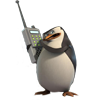
User

Posty: 175
Dołączył: 10/06/2010 21:50
|
owszem.... numeracja może być inna...
http://jakilinux.org/instalacja/podzi...-partycje/
powinno ci pokazać jakie masz partycje |
| |
|
|
| mustafa |
Dodano 06-03-2011 19:51
|

User

Posty: 74
Dołączył: 27/02/2011 09:27
|
Mam fdisk ale nic mi nie pokazuje
Edytowany przez mustafa dnia 06-03-2011 20:03
|
| |
|
|
| nerio88 |
Dodano 06-03-2011 20:11
|
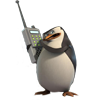
User

Posty: 175
Dołączył: 10/06/2010 21:50
|
A z palca próbowałeś te komendy wpisać w konsoli? Wyjście rzuć na forum... |
| |
|
|
| mustafa |
Dodano 06-03-2011 20:27
|

User

Posty: 74
Dołączył: 27/02/2011 09:27
|
W ogóle po wpisaniu komendy df -h nie pokazuje mi dysku
Tomato v1.28.9054 MIPSR1-beta-037H K26 USB Ext-BT
root@unknown:/tmp/home/root# df -h
Filesystem Size Used Available Use% Mounted on
/dev/root 5.9M 5.9M 0 100% /
tmpfs 14.3M 128.0K 14.2M 1% /tmp
devfs 14.3M 0 14.3M 0% /dev
root@unknown:/tmp/home/root#
Po komendzie dmesg też go nie mogę zlokalizować.
Edytowany przez mustafa dnia 06-03-2011 20:47
|
| |
|
|
| tristan |
Dodano 06-03-2011 20:50
|

Power User

Posty: 315
Dołączył: 11/02/2011 00:17
|
df pokazuje tylko zamontowane partycje, u Ciebie się nie montuje dysk. Pokaż, co wypisze
Szukaj czegoś podobnego:
scsi1 : SCSI emulation for USB Mass Storage devices
usb 1-1.3: new full speed USB device using ehci_hcd and address 5
usb 1-1.3: configuration #1 chosen from 1 choice
usblp0: USB Bidirectional printer dev 5 if 0 alt 0 proto 2 vid 0x04F9 pid 0x001A
scsi 0:0:0:0: Direct-Access USB DISK 2.0 PMAP PQ: 0 ANSI: 0 CCS
sd 0:0:0:0: [sda] 3913728 512-byte hardware sectors (2004 MB)
sd 0:0:0:0: [sda] Write Protect is off
sd 0:0:0:0: [sda] Mode Sense: 23 00 00 00
sd 0:0:0:0: [sda] Assuming drive cache: write through
sd 0:0:0:0: [sda] Assuming drive cache: write through
sda: sda1 sda2 sda3
sd 0:0:0:0: [sda] Attached SCSI removable disk
scsi 1:0:0:0: Direct-Access Lenovo USB Hard Drive 2.10 PQ: 0 ANSI: 4
sd 1:0:0:0: [sdb] 976773168 512-byte hardware sectors (500108 MB)
sd 1:0:0:0: [sdb] Write Protect is off
sd 1:0:0:0: [sdb] Mode Sense: 21 00 00 00
sd 1:0:0:0: [sdb] Assuming drive cache: write through
sd 1:0:0:0: [sdb] Assuming drive cache: write through
sdb: sdb1
sd 1:0:0:0: [sdb] Attached SCSI disk
Jak widzisz, np. u mnie dyski są widziane jako sda: sda1 sda2 sda3 (pendrive 2GB z 3 partycjami) i sdb: sdb1 (500GB USB HDD).
Był: Asus RT-N16 + Tomato PL v1.28.9054 MIPSR2 116PL K26 USB VPN mod shibby
Jest: Asus RT-AC68U + AsusWRT-Merlin 380.62_1 DualWAN+ Huawei E1820 + 2.5" HDD 500GB Lenovo + Brother HL-1430
|
| |
|
|
| mustafa |
Dodano 06-03-2011 20:54
|

User

Posty: 74
Dołączył: 27/02/2011 09:27
|
Po wpisaniu dmesg:
Linux version 2.6.22.19 (root@tomato) (gcc version 4.2.4) #3 Sat Feb 26 14:30:32 CET 2011
CPU revision is: 00029006
Setting the PFC to its default value
early_nvram_init detected 32 KB NVRAM area
Determined physical RAM map:
memory: 02000000 @ 00000000 (usable)
On node 0 totalpages: 8192
Normal zone: 64 pages used for memmap
Normal zone: 0 pages reserved
Normal zone: 8128 pages, LIFO batch:0
Built 1 zonelists. Total pages: 8128
Kernel command line: root=/dev/mtdblock2 noinitrd console=ttyS0,115200
Primary instruction cache 16kB, physically tagged, 2-way, linesize 16 bytes.
Primary data cache 16kB, 2-way, linesize 16 bytes.
Synthesized TLB refill handler (19 instructions).
Synthesized TLB load handler fastpath (31 instructions).
Synthesized TLB store handler fastpath (31 instructions).
Synthesized TLB modify handler fastpath (30 instructions).
PID hash table entries: 128 (order: 7, 512 bytes)
CPU: BCM4704 rev 9 pkg 0 at 264 MHz
Using 132.000 MHz high precision timer.
console [ttyS0] enabled
Dentry cache hash table entries: 4096 (order: 2, 16384 bytes)
Inode-cache hash table entries: 2048 (order: 1, 8192 bytes)
Memory: 29244k/32768k available (36k kernel code, 3524k reserved, 2881k data, 120k init, 0k highmem)
Calibrating delay loop... 262.96 BogoMIPS (lpj=1314816)
Mount-cache hash table entries: 512
NET: Registered protocol family 16
PCI: Initializing host
PCI: Fixing up bus 0
PCI: Fixing up bridge
PCI: Setting latency timer of device 0000:01:00.0 to 64
PCI: Fixing up bus 1
NET: Registered protocol family 2
Time: MIPS clocksource has been installed.
IP route cache hash table entries: 1024 (order: 0, 4096 bytes)
TCP established hash table entries: 1024 (order: 1, 8192 bytes)
TCP bind hash table entries: 1024 (order: 0, 4096 bytes)
TCP: Hash tables configured (established 1024 bind 1024)
TCP reno registered
squashfs: version 3.0 (2006/03/15) Phillip Lougher
io scheduler noop registered (default)
HDLC line discipline: version $Revision: 4.8 $, maxframe=4096
N_HDLC line discipline registered.
Serial: 8250/16550 driver $Revision: 1.90 $ 2 ports, IRQ sharing disabled
serial8250: ttyS0 at MMIO 0xb8000300 (irq = 3) is a 16550A
serial8250: ttyS1 at MMIO 0xb8000400 (irq = 3) is a 16550A
PPP generic driver version 2.4.2
MPPE/MPPC encryption/compression module registered
NET: Registered protocol family 24
PPPoL2TP kernel driver, V0.17
PPTP driver version 0.8.5
Physically mapped flash: Found 1 x16 devices at 0x0 in 16-bit bank
Physically mapped flash: Found an alias at 0x800000 for the chip at 0x0
Physically mapped flash: Found an alias at 0x1000000 for the chip at 0x0
Physically mapped flash: Found an alias at 0x1800000 for the chip at 0x0
Amd/Fujitsu Extended Query Table at 0x0040
Physically mapped flash: CFI does not contain boot bank location. Assuming top.
number of CFI chips: 1
cfi_cmdset_0002: Disabling erase-suspend-program due to code brokenness.
Flash device: 0x800000 at 0x1c000000
Creating 5 MTD partitions on "Physically mapped flash":
0x00000000-0x00040000 : "pmon"
0x00040000-0x007f0000 : "linux"
0x00128800-0x00710000 : "rootfs"
0x00710000-0x007f0000 : "jffs2"
0x007f0000-0x00800000 : "nvram"
Found a 0MB serial flash
sflash: found no supported devices
----nvram loading -----Feb 25 2011 22:45:21 --------
jiffies: 65 msec: 650
Probing found nvram header at 32K, size 32K
Item count: 728 valsiz: 7772
u32 classifier
OLD policer on
Netfilter messages via NETLINK v0.30.
nf_conntrack version 0.5.0 (512 buckets, 4096 max)
ip_tables: (C) 2000-2006 Netfilter Core Team
net/ipv4/netfilter/tomato_ct.c [Feb 25 2011 22:46:16]
NET: Registered protocol family 1
NET: Registered protocol family 10
ip6_tables: (C) 2000-2006 Netfilter Core Team
NET: Registered protocol family 17
802.1Q VLAN Support v1.8 Ben Greear
All bugs added by David S. Miller
VFS: Mounted root (squashfs filesystem) readonly.
Freeing unused kernel memory: 120k freed
Warning: unable to open an initial console.
et: module license 'Proprietary' taints kernel.
PCI: Setting latency timer of device 0000:00:01.0 to 64
compactify: was: 7772 now: 7772
eth0: Broadcom BCM47xx 10/100 Mbps Ethernet Controller 5.10.147.0
PCI: Setting latency timer of device 0000:00:02.0 to 64
compactify: was: 7772 now: 7772
PCI: Enabling device 0000:01:02.0 (0000 -> 0002)
PCI: Setting latency timer of device 0000:01:02.0 to 64
eth1: Broadcom BCM4318 802.11 Wireless Controller 5.10.147.0
Algorithmics/MIPS FPU Emulator v1.5
compactify: was: 7784 now: 7700
usbcore: registered new interface driver usbfs
usbcore: registered new interface driver hub
usbcore: registered new device driver usb
SCSI subsystem initialized
Initializing USB Mass Storage driver...
usbcore: registered new interface driver usb-storage
USB Mass Storage support registered.
ehci_hcd: USB 2.0 'Enhanced' Host Controller (EHCI) Driver
PCI: Enabling device 0000:01:03.2 (0000 -> 0002)
ehci_hcd 0000:01:03.2: EHCI Host Controller
ehci_hcd 0000:01:03.2: new USB bus registered, assigned bus number 1
ehci_hcd 0000:01:03.2: irq 12, io mem 0x40004000
ehci_hcd 0000:01:03.2: USB 2.0 started, EHCI 1.00
usb usb1: configuration #1 chosen from 1 choice
hub 1-0:1.0: USB hub found
hub 1-0:1.0: 4 ports detected
usbcore: registered new interface driver usblp
usblp: USB Printer Device Class driver
vlan0: add 33:33:00:00:00:01 mcast address to master interface
vlan0: add 01:00:5e:00:00:01 mcast address to master interface
vlan0: dev_set_allmulti(master, 1)
vlan0: dev_set_promiscuity(master, 1)
device eth0 entered promiscuous mode
device vlan0 entered promiscuous mode
device eth1 entered promiscuous mode
br0: port 2(eth1) entering forwarding state
br0: port 1(vlan0) entering forwarding state
vlan1: Setting MAC address to 00 1f c6 36 e8 9c.
vlan1: add 33:33:00:00:00:01 mcast address to master interface
vlan1: add 01:00:5e:00:00:01 mcast address to master interface
W ogóle nic podobnego nie mogę znaleźć
Możliwe że ten mój dysk się nie nadaje do tego celu? |
| |
|
|
| tristan |
Dodano 06-03-2011 21:03
|

Power User

Posty: 315
Dołączył: 11/02/2011 00:17
|
A co masz ustawione w http://ip_routera/nas-usb.asp czyli w USB i NAS -->Obsługa USB?
Widać tam na dole Twój dysk w sekcji Podłączone urządzenia USB ? Masz zaznaczone
Obsługa pamięci masowych USB
i opcję Ext2/Ext3 w Obsługa systemów plików ?
Był: Asus RT-N16 + Tomato PL v1.28.9054 MIPSR2 116PL K26 USB VPN mod shibby
Jest: Asus RT-AC68U + AsusWRT-Merlin 380.62_1 DualWAN+ Huawei E1820 + 2.5" HDD 500GB Lenovo + Brother HL-1430
|
| |
|
|
| mustafa |
Dodano 06-03-2011 21:08
|

User

Posty: 74
Dołączył: 27/02/2011 09:27
|
No właśnie to jest najciekawsze, że też na to patrzyłem i wszystko jest włączone a dysku nie widać. |
| |
|
|
| tristan |
Dodano 06-03-2011 21:15
|

Power User

Posty: 315
Dołączył: 11/02/2011 00:17
|
Jaki do dysk? Marka, 2.5" czy 3.5", zasilany z USB czy osobno z zasilacza, jaka pojemność.
To o tyle dziwne, że podłączałem do mojego Asusa (oczywiście nie na raz) kilka różnych penów, 3 różne dyski, modem UMTS i drukarkę Brothera która niby nie działa w ogóle z linuxami i wszystko się ładnie wykrywało od pierwszego włożenia. Dysk w ogóle dostaje zasilanie? Zrób następujące ćwiczenie: wyjmij go, odczekaj 10 sekund, włóż i sprawdź dmesg, a na wszelki wypadek też
tail -n50 /var/log/messages
jak zareagował router, czy w ogóle coś zauważył.
Był: Asus RT-N16 + Tomato PL v1.28.9054 MIPSR2 116PL K26 USB VPN mod shibby
Jest: Asus RT-AC68U + AsusWRT-Merlin 380.62_1 DualWAN+ Huawei E1820 + 2.5" HDD 500GB Lenovo + Brother HL-1430
|
| |
|
|
| mustafa |
Dodano 06-03-2011 21:28
|

User

Posty: 74
Dołączył: 27/02/2011 09:27
|
Takie coś wyszło 
Jan 1 01:00:51 unknown authpriv.info dropbear[451]: Running in background
Jan 1 01:00:52 unknown daemon.info dnsmasq[462]: started, version 2.57 cachesiz e 1500
Jan 1 01:00:52 unknown daemon.info dnsmasq[462]: compile time options: IPv6 GNU -getopt no-RTC no-DBus no-I18N DHCP TFTP no-IDN
Jan 1 01:00:52 unknown daemon.info dnsmasq[462]: asynchronous logging enabled, queue limit is 5 messages
Jan 1 01:00:52 unknown daemon.info dnsmasq-dhcp[462]: DHCP, IP range 192.168.1. 2 -- 192.168.1.51, lease time 1d
Jan 1 01:00:52 unknown daemon.warn dnsmasq[462]: failed to access /etc/resolv.d nsmasq: No such file or directory
Jan 1 01:00:52 unknown daemon.info dnsmasq[462]: read /etc/hosts - 2 addresses
Jan 1 01:00:52 unknown daemon.info dnsmasq[462]: read /etc/hosts.dnsmasq - 3 ad dresses
Jan 1 01:00:52 unknown daemon.info dnsmasq[462]: reading /etc/resolv.dnsmasq
Jan 1 01:00:52 unknown daemon.info dnsmasq[462]: using nameserver 88.156.96.61# 53
Jan 1 01:00:52 unknown daemon.info dnsmasq[462]: using nameserver 88.156.63.9#5 3
Jan 1 01:00:52 unknown daemon.info dnsmasq[462]: using nameserver 82.139.8.7#53
Jan 1 01:00:53 unknown user.notice root: Transmission daemon successfully stope d
Jan 1 01:00:53 unknown user.info init[1]: Asus WL-500gP: Tomato 1.28.9054 MIPSR 1-beta-037H K26 USB Ext-BT
Jan 1 01:00:53 unknown daemon.info dnsmasq[462]: exiting on receipt of SIGTERM
Jan 1 01:00:53 unknown daemon.info dnsmasq[506]: started, version 2.57 cachesiz e 1500
Jan 1 01:00:53 unknown daemon.info dnsmasq[506]: compile time options: IPv6 GNU -getopt no-RTC no-DBus no-I18N DHCP TFTP no-IDN
Jan 1 01:00:53 unknown daemon.info dnsmasq[506]: asynchronous logging enabled, queue limit is 5 messages
Jan 1 01:00:53 unknown daemon.info dnsmasq-dhcp[506]: DHCP, IP range 192.168.1. 2 -- 192.168.1.51, lease time 1d
Jan 1 01:00:53 unknown daemon.info dnsmasq[506]: reading /etc/resolv.dnsmasq
Jan 1 01:00:53 unknown daemon.info dnsmasq[506]: using nameserver 88.156.96.61# 53
Jan 1 01:00:53 unknown daemon.info dnsmasq[506]: using nameserver 88.156.63.9#5 3
Jan 1 01:00:53 unknown daemon.info dnsmasq[506]: using nameserver 82.139.8.7#53
Jan 1 01:00:53 unknown daemon.info dnsmasq[506]: read /etc/hosts - 2 addresses
Jan 1 01:00:53 unknown daemon.info dnsmasq[506]: read /etc/hosts.dnsmasq - 3 ad dresses
Jan 1 01:00:55 unknown user.notice root: Transmission daemon successfully start ed
Jan 1 01:00:57 unknown daemon.info transmission-daemon[630]: Transmission 2.13 (11501) started (session.c:624)
Jan 1 01:00:57 unknown daemon.info transmission-daemon[630]: RPC Server Adding address to whitelist: 127.0.0.1 (rpc-server.c:789)
Jan 1 01:00:57 unknown daemon.info transmission-daemon[630]: RPC Server Serving RPC and Web requests on port 9091 (rpc-server.c:962)
Jan 1 01:00:57 unknown daemon.info transmission-daemon[630]: RPC Server Passwor d required (rpc-server.c:969)
Jan 1 01:00:57 unknown daemon.info transmission-daemon[630]: Using settings fro m "/mnt/.settings" (daemon.c:483)
Jan 1 01:00:57 unknown daemon.info transmission-daemon[630]: Saved "/tmp/mnt/.s ettings/settings.json" (bencode.c:1683)
Jan 1 01:00:57 unknown daemon.info transmission-daemon[630]: transmission-daemo n requiring authentication (daemon.c:503)
Jan 1 01:00:57 unknown daemon.info transmission-daemon[630]: Port Forwarding (N AT-PMP) initnatpmp succeeded (0) (natpmp.c:70)
Jan 1 01:00:57 unknown daemon.info transmission-daemon[630]: Port Forwarding (N AT-PMP) sendpublicaddressrequest succeeded (2) (natpmp.c:70)
Mar 6 20:13:30 unknown cron.err crond[466]: time disparity of 21657312 minutes detected
Mar 6 20:13:33 unknown daemon.info transmission-daemon[630]: Port Forwarding St ate changed from "Not forwarded" to "Starting" (port-forwarding.c:95)
Mar 6 20:13:34 unknown daemon.info transmission-daemon[630]: Port Forwarding St ate changed from "Starting" to "???" (port-forwarding.c:95)
Mar 6 20:14:03 unknown authpriv.info dropbear[1068]: Child connection from ::ff ff:
Mar 6 20:14:18 unknown authpriv.notice dropbear[1068]: password auth succeeded for 'root' from ::ffff:
Mar 6 20:16:10 unknown authpriv.info dropbear[1068]: exit after auth (root): Ex ited normally
Mar 6 20:25:14 unknown authpriv.info dropbear[1090]: Child connection from ::ff ff:
Mar 6 20:25:24 unknown authpriv.notice dropbear[1090]: password auth succeeded for 'root' from ::ffff:
Mar 6 20:37:48 unknown authpriv.info dropbear[1090]: exit after auth (root): Ex ited normally
Mar 6 20:39:14 unknown authpriv.info dropbear[1100]: Child connection from ::ff ff:
Mar 6 20:39:22 unknown authpriv.notice dropbear[1100]: password auth succeeded for 'root' from ::ffff:
Mar 6 20:45:55 unknown authpriv.info dropbear[1100]: exit after auth (root): Ex ited normally
Mar 6 20:51:39 unknown authpriv.info dropbear[1107]: Child connection from ::ff ff:1
Mar 6 20:51:48 unknown authpriv.notice dropbear[1107]: password auth succeeded for 'root' from ::ffff:
Mar 6 21:00:01 unknown syslog.info root: -- MARK --
Dysk to toshiba 160 GB 2,5" zasilanie jest ok dioda od powera świeci ( zasilanie z usb)
Po dmesg żadnej różnicy. |
| |
|
|
| nerio88 |
Dodano 06-03-2011 21:32
|
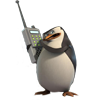
User

Posty: 175
Dołączył: 10/06/2010 21:50
|
A jak dotniesz ręką czuć, że się kręci (dioda to jedno, a że talerze się kręcą to drugie)?
I więcej info o dysku masz? Marka, model
Edytowany przez nerio88 dnia 06-03-2011 21:39
|
| |
|
|
| tristan |
Dodano 06-03-2011 21:37
|

Power User

Posty: 315
Dołączył: 11/02/2011 00:17
|
Patrząc po stopkach niektórych forumowiczów to dysk musi działać. Proponuję "hard reset" czyli dysk pod Windowsa, zdjąć mu wszystkie partycje i takiego golasa bez partycji podłączyć pod router. Nie umiem tego uzasadnić merytorycznie (ha, jednak umiem, podobny dysk i podobny problem i zdaje się pomogło: http://openlinksys.info/forum/viewthr...wstart=120 , ale i tak na nim nic nie masz, więc co Ci szkodzi spróbować.
Edytowany przez tristan dnia 06-03-2011 21:45
Był: Asus RT-N16 + Tomato PL v1.28.9054 MIPSR2 116PL K26 USB VPN mod shibby
Jest: Asus RT-AC68U + AsusWRT-Merlin 380.62_1 DualWAN+ Huawei E1820 + 2.5" HDD 500GB Lenovo + Brother HL-1430
|
| |
|
|
| mustafa |
Dodano 06-03-2011 21:41
|

User

Posty: 74
Dołączył: 27/02/2011 09:27
|
No więcej info o dysku nie mam.
Ręką nic nie czuć ale jak się ucho przyłoży to słychać że rzeźbi.
Spróbuję z usunięciem tych partycji. |
| |
|
|
| mustafa |
Dodano 06-03-2011 21:46
|

User

Posty: 74
Dołączył: 27/02/2011 09:27
|
Kicha usunąłem partycje, podłączyłem dalej nic |
| |
|
|
| tristan |
Dodano 06-03-2011 21:51
|

Power User

Posty: 315
Dołączył: 11/02/2011 00:17
|
Czekaj, czekaj, a skąd u Ciebie coś takiego:
hub 1-0:1.0: USB hub found
hub 1-0:1.0: 4 ports detected
Masz podłączony jakiś USB Hub do routera? On ma chyba tylko 1 USB?
Był: Asus RT-N16 + Tomato PL v1.28.9054 MIPSR2 116PL K26 USB VPN mod shibby
Jest: Asus RT-AC68U + AsusWRT-Merlin 380.62_1 DualWAN+ Huawei E1820 + 2.5" HDD 500GB Lenovo + Brother HL-1430
|
| |
|
|
| mustafa |
Dodano 06-03-2011 21:56
|

User

Posty: 74
Dołączył: 27/02/2011 09:27
|
To też zauważyłem i nie mam zielonego pojęcia co to jest bo nic więcej nie mam podpiętego. (mam 2 US ale drugie jest puste. ale drugie jest puste.
Coś mi się wydaje że ten dysk to se mogę tylko przez okno w...... chodź pod winem dział ok. |
| |
|
|
| tristan |
Dodano 06-03-2011 22:14
|

Power User

Posty: 315
Dołączył: 11/02/2011 00:17
|
Próbowałeś do tego drugiego podłączać? To jest oryginalny dysk przenośny Toshiby czy dysk 160GB wciśnięty w uniwersalną kieszeń noname?
Był: Asus RT-N16 + Tomato PL v1.28.9054 MIPSR2 116PL K26 USB VPN mod shibby
Jest: Asus RT-AC68U + AsusWRT-Merlin 380.62_1 DualWAN+ Huawei E1820 + 2.5" HDD 500GB Lenovo + Brother HL-1430
|
| |
|
 ' target='_blank'>Link
' target='_blank'>Link ' target='_blank'>Link
' target='_blank'>Link