|
TOMATO DUAL WAN MOD
|
| as-max |
Dodano 05-02-2011 20:49
|

User

Posty: 46
Dołączył: 11/08/2010 20:06
|
Cytat areckifx napisał(a):
A czy któryś z tych firmware zadziała na ovislinku WL-1600GL ?
Widzę, że nav ma w odpisie tego ovisa. Udało ci się postawić ten soft, na nim?
Ja właśnie dzisiaj przerzuciłem się z wersji 1.23 EN na 1.28 EN
Soft wgrywałem przez www i poszło bez zająknięcia. Po wgraniu wszystkie ustawienia pozostały bez zmian ale dla pewności wyczyściłem nvram i ustawiłem wszystko z palca. Jak na razie wydaje się, że będzie chodził.
Wersję jaką wgrywałem to: tomato-K26-1.28.0526-MIPSR1-4M-eng.trx
Do Ovisa mam podpięte dwa łącza:
1 - radiówka 6/1 Mbit/s
2 - neostrada 10/1 Mbit/s
Pierwszą wersję tomato 1.23 wgrywałem wg instrukcji producenta po przez tftp, później czyszczenie nvram i ustawianie vlan |
| |
|
|
| as-max |
Dodano 07-02-2011 14:51
|

User

Posty: 46
Dołączył: 11/08/2010 20:06
|
Za wcześnie się cieszyłem ze zmiany z wersji 1.23 na 1.28. Router dzisiaj rano znowu się zwiesił (poprzednio zaliczył zwiechę po reboocie z poziomu www). Zajrzałem z ciekawości do logów po uruchomieniu a tam kilka warningów, tylko, że ja nie bardzo rozumiem o co chodzi. Jeśli ktoś mógłby rozszyfrować powód tego, byłbym wdzięczny.
Cytat Jan 1 01:00:09 Tomato-Dual-Wan syslog.info syslogd started: BusyBox v1.17.2
Jan 1 01:00:10 Tomato-Dual-Wan user.notice kernel: klogd started: BusyBox v1.17.2 (2011-01-18 23:03:11 CST)
Jan 1 01:00:10 Tomato-Dual-Wan user.notice kernel: Linux version 2.6.22.19 (root@tomato) (gcc version 4.2.4) #1 Tue Jan 18 23:09:09 CST 2011
Jan 1 01:00:10 Tomato-Dual-Wan user.warn kernel: CPU revision is: 00029029
Jan 1 01:00:10 Tomato-Dual-Wan user.warn kernel: Setting the PFC to its default value
Jan 1 01:00:10 Tomato-Dual-Wan user.warn kernel: Found a 4MB ST compatible serial flash
Jan 1 01:00:10 Tomato-Dual-Wan user.warn kernel: Determined physical RAM map:
Jan 1 01:00:10 Tomato-Dual-Wan user.warn kernel: memory: 01000000 @ 00000000 (usable)
Jan 1 01:00:10 Tomato-Dual-Wan user.debug kernel: On node 0 totalpages: 4096
Jan 1 01:00:10 Tomato-Dual-Wan user.debug kernel: Normal zone: 32 pages used for memmap
Jan 1 01:00:10 Tomato-Dual-Wan user.debug kernel: Normal zone: 0 pages reserved
Jan 1 01:00:10 Tomato-Dual-Wan user.debug kernel: Normal zone: 4064 pages, LIFO batch:0
Jan 1 01:00:10 Tomato-Dual-Wan user.warn kernel: Built 1 zonelists. Total pages: 4064
Jan 1 01:00:10 Tomato-Dual-Wan user.notice kernel: Kernel command line: root=/dev/mtdblock2 noinitrd console=ttyS0,115200
Jan 1 01:00:10 Tomato-Dual-Wan user.warn kernel: Primary instruction cache 16kB, physically tagged, 4-way, linesize 16 bytes.
Jan 1 01:00:10 Tomato-Dual-Wan user.warn kernel: Primary data cache 16kB, 2-way, linesize 16 bytes.
Jan 1 01:00:10 Tomato-Dual-Wan user.info kernel: Synthesized TLB refill handler (19 instructions).
Jan 1 01:00:10 Tomato-Dual-Wan user.info kernel: Synthesized TLB load handler fastpath (31 instructions).
Jan 1 01:00:10 Tomato-Dual-Wan user.info kernel: Synthesized TLB store handler fastpath (31 instructions).
Jan 1 01:00:10 Tomato-Dual-Wan user.info kernel: Synthesized TLB modify handler fastpath (30 instructions).
Jan 1 01:00:10 Tomato-Dual-Wan user.warn kernel: PID hash table entries: 64 (order: 6, 256 bytes)
Jan 1 01:00:10 Tomato-Dual-Wan user.warn kernel: CPU: BCM5354 rev 3 pkg 0 at 240 MHz
Jan 1 01:00:10 Tomato-Dual-Wan user.warn kernel: Using 120.000 MHz high precision timer.
Jan 1 01:00:10 Tomato-Dual-Wan user.info kernel: console [ttyS0] enabled
Jan 1 01:00:10 Tomato-Dual-Wan user.warn kernel: Dentry cache hash table entries: 2048 (order: 1, 8192 bytes)
Jan 1 01:00:10 Tomato-Dual-Wan user.warn kernel: Inode-cache hash table entries: 1024 (order: 0, 4096 bytes)
Jan 1 01:00:10 Tomato-Dual-Wan user.info kernel: Memory: 13200k/16384k available (2292k kernel code, 3184k reserved, 457k data, 112k init, 0k highmem)
Jan 1 01:00:10 Tomato-Dual-Wan user.info kernel: SLUB: Genslabs=6, HWalign=32, Order=0-1, MinObjects=4, CPUs=1, Nodes=1
Jan 1 01:00:10 Tomato-Dual-Wan user.debug kernel: Calibrating delay loop... 238.08 BogoMIPS (lpj=119040)
Jan 1 01:00:10 Tomato-Dual-Wan user.warn kernel: Mount-cache hash table entries: 512
Jan 1 01:00:10 Tomato-Dual-Wan user.info kernel: NET: Registered protocol family 16
Jan 1 01:00:10 Tomato-Dual-Wan user.warn kernel: PCI: no core
Jan 1 01:00:10 Tomato-Dual-Wan user.warn kernel: PCI: Fixing up bus 0
Jan 1 01:00:10 Tomato-Dual-Wan user.info kernel: Time: MIPS clocksource has been installed.
Jan 1 01:00:10 Tomato-Dual-Wan user.info kernel: NET: Registered protocol family 2
Jan 1 01:00:10 Tomato-Dual-Wan user.warn kernel: IP route cache hash table entries: 1024 (order: 0, 4096 bytes)
Jan 1 01:00:10 Tomato-Dual-Wan user.warn kernel: TCP established hash table entries: 512 (order: 0, 4096 bytes)
Jan 1 01:00:10 Tomato-Dual-Wan user.warn kernel: TCP bind hash table entries: 512 (order: -1, 2048 bytes)
Jan 1 01:00:10 Tomato-Dual-Wan user.info kernel: TCP: Hash tables configured (established 512 bind 512)
Jan 1 01:00:10 Tomato-Dual-Wan user.info kernel: TCP reno registered
Jan 1 01:00:10 Tomato-Dual-Wan user.info kernel: squashfs: version 3.0 (2006/03/15) Phillip Lougher
Jan 1 01:00:10 Tomato-Dual-Wan user.info kernel: io scheduler noop registered (default)
Jan 1 01:00:10 Tomato-Dual-Wan user.info kernel: HDLC line discipline: version $Revision: 4.8 $, maxframe=4096
Jan 1 01:00:10 Tomato-Dual-Wan user.info kernel: N_HDLC line discipline registered.
Jan 1 01:00:10 Tomato-Dual-Wan user.info kernel: Serial: 8250/16550 driver $Revision: 1.90 $ 4 ports, IRQ sharing disabled
Jan 1 01:00:10 Tomato-Dual-Wan user.info kernel: serial8250: ttyS0 at MMIO 0x0 (irq = 3) is a 16550A
Jan 1 01:00:10 Tomato-Dual-Wan user.info kernel: serial8250: ttyS1 at MMIO 0x0 (irq = 3) is a 16550A
Jan 1 01:00:10 Tomato-Dual-Wan user.info kernel: PPP generic driver version 2.4.2
Jan 1 01:00:10 Tomato-Dual-Wan user.info kernel: PPP Deflate Compression module registered
Jan 1 01:00:10 Tomato-Dual-Wan user.info kernel: PPP MPPE Compression module registered
Jan 1 01:00:10 Tomato-Dual-Wan user.info kernel: NET: Registered protocol family 24
Jan 1 01:00:10 Tomato-Dual-Wan user.info kernel: PPPoL2TP kernel driver, V0.17
Jan 1 01:00:10 Tomato-Dual-Wan user.info kernel: PPTP driver version 0.8.5
Jan 1 01:00:10 Tomato-Dual-Wan user.err kernel: pflash: found no supported devices
Jan 1 01:00:10 Tomato-Dual-Wan user.notice kernel: Creating 5 MTD partitions on "sflash":
Jan 1 01:00:10 Tomato-Dual-Wan user.notice kernel: 0x00000000-0x00020000 : "pmon"
Jan 1 01:00:10 Tomato-Dual-Wan user.notice kernel: 0x00020000-0x003f0000 : "linux"
Jan 1 01:00:10 Tomato-Dual-Wan user.notice kernel: 0x00102400-0x003b0000 : "rootfs"
Jan 1 01:00:10 Tomato-Dual-Wan user.notice kernel: 0x003b0000-0x003f0000 : "jffs2"
Jan 1 01:00:10 Tomato-Dual-Wan user.notice kernel: 0x003f0000-0x00400000 : "nvram"
Jan 1 01:00:10 Tomato-Dual-Wan user.warn kernel: u32 classifier
Jan 1 01:00:10 Tomato-Dual-Wan user.warn kernel: OLD policer on
Jan 1 01:00:10 Tomato-Dual-Wan user.warn kernel: Netfilter messages via NETLINK v0.30.
Jan 1 01:00:10 Tomato-Dual-Wan user.warn kernel: nf_conntrack version 0.5.0 (512 buckets, 4096 max)
Jan 1 01:00:10 Tomato-Dual-Wan user.info kernel: GRE over IPv4 demultiplexor driver
Jan 1 01:00:10 Tomato-Dual-Wan user.warn kernel: ip_tables: (C) 2000-2006 Netfilter Core Team
Jan 1 01:00:10 Tomato-Dual-Wan user.warn kernel: net/ipv4/netfilter/tomato_ct.c [Jan 18 2011 23:08:44]
Jan 1 01:00:10 Tomato-Dual-Wan user.info kernel: NET: Registered protocol family 1
Jan 1 01:00:10 Tomato-Dual-Wan user.info kernel: NET: Registered protocol family 17
Jan 1 01:00:10 Tomato-Dual-Wan user.info kernel: 802.1Q VLAN Support v1.8 Ben Greear
Jan 1 01:00:10 Tomato-Dual-Wan user.info kernel: All bugs added by David S. Miller
Jan 1 01:00:10 Tomato-Dual-Wan user.warn kernel: VFS: Mounted root (squashfs filesystem) readonly.
Jan 1 01:00:10 Tomato-Dual-Wan user.info kernel: Freeing unused kernel memory: 112k freed
Jan 1 01:00:10 Tomato-Dual-Wan user.warn kernel: Warning: unable to open an initial console.
Jan 1 01:00:10 Tomato-Dual-Wan user.warn kernel: et: module license 'unspecified' taints kernel.
Jan 1 01:00:10 Tomato-Dual-Wan user.debug kernel: PCI: Setting latency timer of device 0000:00:01.0 to 64
Jan 1 01:00:10 Tomato-Dual-Wan user.warn kernel: eth0: Broadcom BCM47xx 10/100 Mbps Ethernet Controller 5.10.56.46
Jan 1 01:00:10 Tomato-Dual-Wan user.debug kernel: PCI: Setting latency timer of device 0000:00:05.0 to 64
Jan 1 01:00:10 Tomato-Dual-Wan user.warn kernel: eth1: Broadcom BCM4318 802.11 Wireless Controller 5.10.56.46
Jan 1 01:00:10 Tomato-Dual-Wan user.warn kernel: Algorithmics/MIPS FPU Emulator v1.5
Jan 1 01:00:12 Tomato-Dual-Wan user.debug kernel: vlan0: add 01:00:5e:00:00:01 mcast address to master interface
Jan 1 01:00:12 Tomato-Dual-Wan user.info kernel: device vlan0 entered promiscuous mode
Jan 1 01:00:12 Tomato-Dual-Wan user.info kernel: vlan0: dev_set_promiscuity(master, 1)
Jan 1 01:00:12 Tomato-Dual-Wan user.info kernel: device eth0 entered promiscuous mode
Jan 1 01:00:13 Tomato-Dual-Wan user.info kernel: device eth1 entered promiscuous mode
Jan 1 01:00:13 Tomato-Dual-Wan user.info kernel: br0: port 2(eth1) entering learning state
Jan 1 01:00:13 Tomato-Dual-Wan user.info kernel: br0: port 1(vlan0) entering learning state
Jan 1 01:00:13 Tomato-Dual-Wan user.info kernel: br0: topology change detected, propagating
Jan 1 01:00:13 Tomato-Dual-Wan user.info kernel: br0: port 2(eth1) entering forwarding state
Jan 1 01:00:13 Tomato-Dual-Wan user.info kernel: br0: topology change detected, propagating
Jan 1 01:00:13 Tomato-Dual-Wan user.info kernel: br0: port 1(vlan0) entering forwarding state
Jan 1 01:00:13 Tomato-Dual-Wan user.warn kernel: vlan1: Setting MAC address to 00 90 4c c0 00 0b.
Jan 1 01:00:13 Tomato-Dual-Wan user.warn kernel: vlan2: Setting MAC address to 00 90 4c c0 00 0c.
Jan 1 01:00:13 Tomato-Dual-Wan user.debug kernel: vlan1: add 01:00:5e:00:00:01 mcast address to master interface
Jan 1 01:00:13 Tomato-Dual-Wan daemon.crit dnsmasq[380]: unknown user or group: nobody
Jan 1 01:00:13 Tomato-Dual-Wan daemon.crit dnsmasq[380]: FAILED to start up
Jan 1 01:00:13 Tomato-Dual-Wan user.info kernel: IMQ starting with 4 devices...
Jan 1 01:00:13 Tomato-Dual-Wan user.info kernel: IMQ driver loaded successfully.
Jan 1 01:00:13 Tomato-Dual-Wan user.info kernel: Hooking IMQ after NAT on PREROUTING.
Jan 1 01:00:13 Tomato-Dual-Wan user.info kernel: Hooking IMQ before NAT on POSTROUTING.
Jan 1 01:00:13 Tomato-Dual-Wan user.err syslog: module ipt_MARK not found in modules.dep
Jan 1 01:00:17 Tomato-Dual-Wan user.warn kernel: HTB: quantum of class 10010 is small. Consider r2q change.
Jan 1 01:00:17 Tomato-Dual-Wan user.warn kernel: HTB: quantum of class 10011 is small. Consider r2q change.
Jan 1 01:00:20 Tomato-Dual-Wan user.debug kernel: vlan2: add 01:00:5e:00:00:01 mcast address to master interface
Jan 1 01:00:20 Tomato-Dual-Wan daemon.crit dnsmasq[606]: unknown user or group: nobody
Jan 1 01:00:20 Tomato-Dual-Wan daemon.crit dnsmasq[606]: FAILED to start up
Jan 1 01:00:20 Tomato-Dual-Wan daemon.notice miniupnpd[609]: HTTP listening on port 27333
Jan 1 01:00:20 Tomato-Dual-Wan user.err syslog: module ipt_MARK not found in modules.dep
Jan 1 01:00:23 Tomato-Dual-Wan user.warn kernel: HTB: quantum of class 10010 is small. Consider r2q change.
Jan 1 01:00:23 Tomato-Dual-Wan user.warn kernel: HTB: quantum of class 10011 is small. Consider r2q change.
Jan 1 01:00:26 Tomato-Dual-Wan daemon.notice miniupnpd[609]: received signal 15, good-bye
Jan 1 01:00:26 Tomato-Dual-Wan daemon.notice miniupnpd[840]: HTTP listening on port 37972
Jan 1 01:00:26 Tomato-Dual-Wan daemon.err miniupnpd[840]: setsockopt(udp, IP_ADD_MEMBERSHIP): Address already in use
Jan 1 01:00:26 Tomato-Dual-Wan daemon.warn miniupnpd[840]: Failed to add multicast membership for address 192.168.1.1
Jan 1 01:00:26 Tomato-Dual-Wan user.notice 0: Start PolicyRouting ...
Jan 1 01:00:27 Tomato-Dual-Wan user.notice 0: WAN1_IFACE:vlan1, WAN1_IP:192.168.181.170, WAN1_GATEWAY:192.168.181.193
Jan 1 01:00:27 Tomato-Dual-Wan user.notice 0: WAN2_IFACE:vlan2, WAN2_IP:192.168.0.200, WAN2_GATEWAY:192.168.0.1
Jan 1 01:00:27 Tomato-Dual-Wan user.notice 0: disable rp_filter
Jan 1 01:00:27 Tomato-Dual-Wan user.notice 0: set WAN1 route(192.168.181.193) for DNS:62.233.128.17
Jan 1 01:00:27 Tomato-Dual-Wan user.notice 0: set WAN1 route(192.168.181.193) for DNS:62.233.128.18
Jan 1 01:00:27 Tomato-Dual-Wan user.notice 0: set WAN2 route(192.168.0.1) for DNS:194.204.152.34
Jan 1 01:00:27 Tomato-Dual-Wan user.notice 0: set WAN2 route(192.168.0.1) for DNS:194.204.159.1
Jan 1 01:00:27 Tomato-Dual-Wan user.notice 0: set QQ&MSN via WAN1...
Jan 1 01:00:27 Tomato-Dual-Wan user.notice 0: set route table 100...
Jan 1 01:00:28 Tomato-Dual-Wan user.notice 0: set route table 200...
Jan 1 01:00:29 Tomato-Dual-Wan user.notice 0: set default router with load-balance
Jan 1 01:00:29 Tomato-Dual-Wan user.notice 0: clear route cache...
Jan 1 01:00:29 Tomato-Dual-Wan user.notice 0: Start PolicyRouting success.
Jan 1 01:00:29 Tomato-Dual-Wan user.info syslog: LinkCheck V1.0 Started, Interval 10 secound
Jan 1 01:00:29 Tomato-Dual-Wan user.info syslog: wan1, checkhost0, 213.180.146.27
Jan 1 01:00:29 Tomato-Dual-Wan user.info syslog: wan2, checkhost0, 213.180.146.27
Jan 1 01:00:29 Tomato-Dual-Wan user.info syslog: wan1, checkhost1, 212.77.100.101
Jan 1 01:00:29 Tomato-Dual-Wan user.info syslog: wan2, checkhost1, 212.77.100.101
Jan 1 01:00:30 Tomato-Dual-Wan authpriv.info dropbear[988]: Running in background
Jan 1 01:00:30 Tomato-Dual-Wan daemon.info dnsmasq[1005]: started, version 2.55 cachesize 512
Jan 1 01:00:30 Tomato-Dual-Wan daemon.info dnsmasq[1005]: compile time options: no-IPv6 GNU-getopt no-RTC no-DBus no-I18N DHCP no-scripts TFTP
Jan 1 01:00:30 Tomato-Dual-Wan daemon.info dnsmasq-dhcp[1005]: DHCP, IP range 192.168.1.50 -- 192.168.1.50, lease time 2h
Jan 1 01:00:30 Tomato-Dual-Wan daemon.info dnsmasq[1005]: reading /etc/resolv.dnsmasq
Jan 1 01:00:30 Tomato-Dual-Wan daemon.info dnsmasq[1005]: using nameserver 194.204.159.1#53
Jan 1 01:00:30 Tomato-Dual-Wan daemon.info dnsmasq[1005]: using nameserver 194.204.152.34#53
Jan 1 01:00:30 Tomato-Dual-Wan daemon.info dnsmasq[1005]: using nameserver 62.233.128.18#53
Jan 1 01:00:30 Tomato-Dual-Wan daemon.info dnsmasq[1005]: using nameserver 62.233.128.17#53
Jan 1 01:00:30 Tomato-Dual-Wan daemon.info dnsmasq[1005]: read /etc/hosts - 0 addresses
Jan 1 01:00:30 Tomato-Dual-Wan daemon.info dnsmasq[1005]: read /etc/hosts.dnsmasq - 16 addresses
Jan 1 01:00:30 Tomato-Dual-Wan user.info mount-cifs[1006]: notice[cifs]: Mounting...
Feb 7 14:40:17 Tomato-Dual-Wan user.info init[1]: Tomato 1.28.0526 MIPSR1 K26 4M
Feb 7 14:40:17 Tomato-Dual-Wan user.info init[1]: Broadcom 5/0x048e/8/0x11/0x20750 |
| |
|
|
| uris |
Dodano 08-02-2011 13:18
|

User

Posty: 30
Dołączył: 02/11/2006 20:36
|
Panowie wgrałem tomato-K26-1.28.0526-MIPSR1-4M-eng do WRT54GL 1.1 i niestety coś jest nie tak z QOS nie chcę się włączyć ,nie zapisuje ustawień czy ktoś wgrywał już tą wersje 4M ? .Wgrałem chinską wersje i wszystko działa .
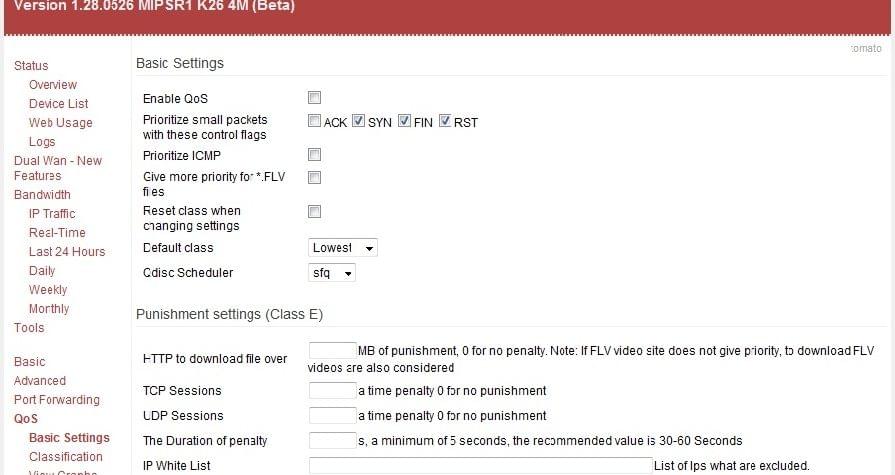 |
| |
|
|
| szalikmars |
Dodano 08-02-2011 14:32
|

User

Posty: 182
Dołączył: 02/12/2007 23:56
|
nie uzywaj Quos tylko bw limitera on działa
jest w w zakładce dualwan new/quos limit |
| |
|
|
| uris |
Dodano 08-02-2011 18:55
|

User

Posty: 30
Dołączył: 02/11/2006 20:36
|
Rozumie lecz dlaczego Qos nie da się ustawić ,w wersji chińskiej Qos działa, druga sprawa to miałem problem z połączeniami w jedna jak i w drugą stronę , próbowałem już opcji czyszczenia i nic nie pomagało  Może ktoś potwierdzić działanie na WRT54GL 4M Może ktoś potwierdzić działanie na WRT54GL 4M |
| |
|
|
| as-max |
Dodano 09-02-2011 11:54
|

User

Posty: 46
Dołączył: 11/08/2010 20:06
|
Cytat uris napisał(a):
Rozumie lecz dlaczego Qos nie da się ustawić ,w wersji chińskiej Qos działa, druga sprawa to miałem problem z połączeniami w jedna jak i w drugą stronę , próbowałem już opcji czyszczenia i nic nie pomagało  Może ktoś potwierdzić działanie na WRT54GL 4M
Parę postów wyżej pisałem, że też mam problemy z wersją angielską 4M wgraną na Ovislinka WL-1600GL. Poprzednia angielska 1.23 Chodziła bez zająknięcia a ta niestety nie. Będę musiał wrócić pewnie do starej. |
| |
|
|
| uris |
Dodano 09-02-2011 12:06
|

User

Posty: 30
Dołączył: 02/11/2006 20:36
|
Niestety 1.28 4M się nie nadaje  dzięki za potwierdzenie , wróciłem do 1.23 . dzięki za potwierdzenie , wróciłem do 1.23 . |
| |
|
|
| kasiarz |
Dodano 09-02-2011 17:08
|

User

Posty: 14
Dołączył: 31/03/2008 07:13
|
1.28 8M jednak montuje dysk po usb nie moe tylko zamontowac zadnego pendriva.
Jest jeszcze jeden problem widze w logach takie wpisy:
Cytat Feb 9 15:37:49 asus user.warn kernel: Neighbour table overflow.
Feb 9 15:37:49 asus user.warn kernel: Neighbour table overflow.
Feb 9 15:37:49 asus user.warn kernel: Neighbour table overflow.
Feb 9 15:37:49 asus user.warn kernel: Neighbour table overflow.
Feb 9 15:37:49 asus user.warn kernel: Neighbour table overflow.
Feb 9 15:37:49 asus user.warn kernel: Neighbour table overflow.
Feb 9 15:37:49 asus user.warn kernel: Neighbour table overflow.
Feb 9 15:37:54 asus user.warn kernel: printk: 549 messages suppressed.
Feb 9 15:37:54 asus user.warn kernel: Neighbour table overflow.
Feb 9 15:37:59 asus user.warn kernel: printk: 387 messages suppressed.
Feb 9 15:37:59 asus user.warn kernel: Neighbour table overflow.
Edytowany przez kasiarz dnia 09-02-2011 23:01
Asus RT-N16
Synology DS 107e
Synology DS 211j
|
| |
|
|
| szalikmars |
Dodano 10-02-2011 12:39
|

User

Posty: 182
Dołączył: 02/12/2007 23:56
|
u mnie idzie wersja 8M od kilku dni na
mips1 na asus 500gp
i 8M
mips2 na RT-n16 jak na razie wszysko działa ok
tomato dualwan trzeba sensownie ustawić
aby http i https szły zawsze przez 1 łacze inaczej cuda sie dzieja z bankowymi kontami ,forami i niektórymi stronami www |
| |
|
|
| as-max |
Dodano 10-02-2011 13:18
|

User

Posty: 46
Dołączył: 11/08/2010 20:06
|
Wg mnie wersja 1.28 4M (przynajmniej angielska) jest mocno niedopracowana. Po powrocie do poprzedniej wersji 1.23 wszystko wróciło do normy. Zauważyłem też, że wersja 1.28 potrafiła jakimś cudem zresetować modem Siemens SpeedStream 4100. W logach non stop sypało błędami a moja cierpliwość skończyła się po dwóch dniach. |
| |
|
|
| kiso |
Dodano 14-02-2011 13:10
|

User

Posty: 52
Dołączył: 13/12/2006 21:30
|
shibby planujesz z tego modu zrobic jakas swoja kompilacje? |
| |
|
|
| shibby |
Dodano 14-02-2011 13:31
|

SysOp

Posty: 17171
Dołączył: 15/01/2009 20:30
|
nie bo chinczycy nie udostepnili zrodel i nie maja takiego zamiaru.
Router: Unifi Cloud Gateway Fiber
Switch: Unifi USW-Lite-16-PoE
Switch: Unifi USW-Flex-Mini - szt. 2
Wi-Fi: Unifi U6-Lite - szt. 2
Proxmox VE: i5-13400T, 64GB RAM, 2x 512GB NVMe, 4x 2TB SSD
VM #1: Synology SA6400
VM #2: Debian, WWW
VM #3: Home Assistant OS
|
| |
|
|
| M@rio |
Dodano 14-02-2011 16:39
|

User

Posty: 37
Dołączył: 12/05/2007 13:33
|
Nigdy nie bawiłem się w tego typu sprawy, a mam 2 łącza (oba wychodzą kablem ethernet) i linksysa wrt54gl.
Chciałbym je spiąć tym softem.
Czy mógłby mnie ktoś poprowadzić za rączkę (wypisać w krokach) jak to wszystko zrobić? (aktualizacja firmware po ang, ustawienia, etc.)... |
| |
|
|
| hermes-80 |
Dodano 14-02-2011 16:49
|

VIP

Posty: 3682
Dołączył: 21/04/2009 11:24
|
Cytat Chciałbym je spiąć tym softem.
Posłuchaj as-maxa i zabierz się za wersję 1.23 |
| |
|
|
| jarek7714 |
Dodano 14-02-2011 18:51
|

Super User

Posty: 637
Dołączył: 19/02/2010 23:21
|
ja mam wersję 1.28 8-mega na asusie wl-500gp v2 i póki co sprawuje się bardzo dobrze ( 2tygodnie od kiedy @backlit wkleił linka do pobrania tego softu na forum), z tego co sprawdzałem na anglojęzycznym forum to problemy występowały z autoryzacją połączenia wan-adsl i dsl, oraz z odnowieniami adresu wan przez dhcp, ja akurat z tych opcji nie korzystam wan routera mam jako bridge mikrotika przez ethernet na statycznie, a drugi wan-modem 3g huawei e1820-iplus, co do zródeł to jest dla mnie czarna magia, ale ta wersja angielska jest tylko nakładką chińskiej-w statusie dni pojawiają mi się chińskie krzaczki a widziałem też przez google wersję hiszpańską, rzeczywiście soft jest bardzo wypasiony i obszerny, chińczycy pomyśleli o supporcie modemów 3g jak i też dodali wsparcie dla pewnych ustawień sieciowych użytkownikom komputerów apple, na pewno przydał by się tu język polski-zwłaszcza dla użytkowników którzy mają tą wersję tomato zainstalowaną na asusie rt-n16 
jareq
|
| |
|
|
| szalikmars |
Dodano 18-02-2011 13:52
|

User

Posty: 182
Dołączył: 02/12/2007 23:56
|
u mnie idzie wersja 8M od kilkunastu dni na mips1 na asus 500gp
i 8M mips2 na RT-n16 jak na razie wszysko działa ok
ale u mnie 2 adresy wan dostaje router na stałe z 2 modemów jeden z TPSA drugi z NETIA
wiec bug opisany wyżej u mnie nie występuje
Edytowany przez szalikmars dnia 18-02-2011 14:03
|
| |
|
|
| Pixel |
Dodano 21-02-2011 13:08
|

User

Posty: 54
Dołączył: 01/05/2006 22:20
|
Witam!
Potrzebuje informacje czy da się spiąć 2 łącza DSL 2/512 w jeden router i korzystać z podziału (ewentualnie puścić ruch na 2 łącza mając sumaryczna prędkość 4MB.
Posiadam na ten cel WRT54GL już z wgranym tomato.
Jak określić 2 łącza WAN do podłączenia modemów z DSL? |
| |
|
|
| shibby |
Dodano 21-02-2011 15:34
|

SysOp

Posty: 17171
Dołączył: 15/01/2009 20:30
|
spiać się nie da. Nie możesz sumować łącz. Czyli mając np dwa łącza po 4mbps każde nie uzyskasz prędkości 8mbps. Za to można zrobić tak byś mógł siągać jednocześnie dwa pliki, każdy z prędkością 4mbps.
do tego wlasnie jest ten mod tomato. Pozwala zdefiniowac dwa lacza i określić ich funkcje (lacze zapasowe lub rownowazenie obciazenia). W przypadku rownowazenia mozna tez okreslic wagę, np gdy mamy lacze 4mbps i 2mbps to mozna ustawic wage 2:1 a wiec 2x wiecej ma isc przez szybsze lacze niz przez to drugie.
Router: Unifi Cloud Gateway Fiber
Switch: Unifi USW-Lite-16-PoE
Switch: Unifi USW-Flex-Mini - szt. 2
Wi-Fi: Unifi U6-Lite - szt. 2
Proxmox VE: i5-13400T, 64GB RAM, 2x 512GB NVMe, 4x 2TB SSD
VM #1: Synology SA6400
VM #2: Debian, WWW
VM #3: Home Assistant OS
|
| |
|
|
| Pixel |
Dodano 22-02-2011 15:16
|

User

Posty: 54
Dołączył: 01/05/2006 22:20
|
Ok mam więc WRT54GL Wgrałem tomato dual wan 1.23 wersja angielska Jednego DSL'a podłączyłem pod oryginalne wejście WAN (i z niego działa internet) Pytanie jest takie.
Gdzie podpiąć 2 DSL'a ? Gdzieś w switha ? (który port) ? |
| |
|
|
| as-max |
Dodano 22-02-2011 15:20
|

User

Posty: 46
Dołączył: 11/08/2010 20:06
|
Na moim ovislinku WL-1600GL drugi wan jest w wejściu lan1 a pozostałe lany służą do podpięcia switcha, bądź komputerów.
Dobrze po zmianie softu wyczyścić nvram i ustawiać wszystko od nowa. Po ustawieniu wanów wpinasz modem i sprawdzasz czy pojawiło się connected. |
| |
|
 ' target='_blank'>Link
' target='_blank'>Link ' target='_blank'>Link
' target='_blank'>Link