|
Entware problem z instalacja
|
| wierch |
Dodano 17-11-2016 22:11
|

User

Posty: 53
Dołączył: 28/04/2016 18:58
|
Chyba coś poszło
root@unknown:/tmp/home/root# df
Filesystem 1K-blocks Used Available Use% Mounted on
/dev/root 19968 19968 0 100% /
devtmpfs 127816 0 127816 0% /dev
tmpfs 127816 200 127616 0% /tmp
devfs 127816 0 127816 0% /dev
/dev/sda5 1895856 20 1799532 0% /opt
root@unknown:/tmp/home/root# entware-install.sh
Info: Checking for prerequisites and creating folders...
Warning: Folder /opt exists!
Info: Opkg package manager deployment...
Connecting to qnapware.zyxmon.org (81.4.123.217:80)
opkg 100% |*******************************| 128k 0:00:00 ETA
Connecting to qnapware.zyxmon.org (81.4.123.217:80)
opkg.conf 100% |*******************************| 146 0:00:00 ETA
Connecting to qnapware.zyxmon.org (81.4.123.217:80)
ld-2.20.so 100% |*******************************| 131k 0:00:00 ETA
Connecting to qnapware.zyxmon.org (81.4.123.217:80)
libc-2.20.so 100% |*******************************| 1190k 0:00:00 ETA
Info: Basic packages installation...
Downloading http://qnapware.zyxmon.org/binaries-armv7/Packages.gz.
Updated list of available packages in /opt/var/opkg-lists/packages.
Installing glibc-opt (2.20-5) to root...
Downloading http://qnapware.zyxmon.org/binaries-armv7/glibc-opt_2.20-5_armv7soft.ipk.
Installing libc (2.20-8b) to root...
Downloading http://qnapware.zyxmon.org/binaries-armv7/libc_2.20-8b_armv7soft.ipk.
Installing libgcc (4.8.3-8b) to root...
Downloading http://qnapware.zyxmon.org/binaries-armv7/libgcc_4.8.3-8b_armv7soft.ipk.
Installing libstdcpp (4.8.3-8b) to root...
Downloading http://qnapware.zyxmon.org/binaries-armv7/libstdcpp_4.8.3-8b_armv7soft.ipk.
Installing libpthread (2.20-8b) to root...
Downloading http://qnapware.zyxmon.org/binaries-armv7/libpthread_2.20-8b_armv7soft.ipk.
Installing librt (2.20-8b) to root...
Downloading http://qnapware.zyxmon.org/binaries-armv7/librt_2.20-8b_armv7soft.ipk.
Installing locales (2.20-8b) to root...
Downloading http://qnapware.zyxmon.org/binaries-armv7/locales_2.20-8b_armv7soft.ipk.
Installing findutils (4.5.14-1) to root...
Downloading http://qnapware.zyxmon.org/binaries-armv7/findutils_4.5.14-1_armv7soft.ipk.
Installing terminfo (5.9-2) to root...
Downloading http://qnapware.zyxmon.org/binaries-armv7/terminfo_5.9-2_armv7soft.ipk.
Configuring libgcc.
Configuring libc.
Configuring terminfo.
Configuring locales.
Entware-arm uses separate locale-archive file independent from main system
Creating locale archive - /opt/usr/lib/locale/locale-archive
Adding en_EN.UTF-8
Adding ru_RU.UTF-8
/opt/usr/lib/locale/locale-archive found
You can download locale sources from http://qnapware.zyxmon.org/sources/i18n.tar.gz
You can add new locales for Entware-arm using /opt/bin/localedef.new
Configuring libpthread.
Configuring libstdcpp.
Configuring librt.
Configuring findutils.
Configuring glibc-opt.
Info: Congratulations!
Info: If there are no errors above then Entware.arm successfully initialized.
Info: Add /opt/bin & /opt/sbin to your PATH variable
Info: Add '/opt/etc/init.d/rc.unslung start' to startup script for Entware.arm services to start
Info: Found a Bug? Please report at https://github.com/zyxmon/entware-arm/issues
root@unknown:/tmp/home/root# opkg update
Downloading http://qnapware.zyxmon.org/binaries-armv7/Packages.gz.
Updated list of available packages in /opt/var/opkg-lists/packages.
root@unknown:/tmp/home/root# opkg upgrade
|
| |
|
|
| kille72 |
Dodano 17-11-2016 22:14
|

Administrator

Posty: 2986
Dołączył: 12/02/2007 23:43
|
Tak, pokaz jeszcze wynik opkg list_installed |
| |
|
|
| wierch |
Dodano 17-11-2016 22:15
|

User

Posty: 53
Dołączył: 28/04/2016 18:58
|
root@unknown:/tmp/home/root# opkg list_installed
findutils - 4.5.14-1
glibc-opt - 2.20-5
libc - 2.20-8b
libgcc - 4.8.3-8b
libpthread - 2.20-8b
librt - 2.20-8b
libstdcpp - 4.8.3-8b
locales - 2.20-8b
terminfo - 5.9-2
root@unknown:/tmp/home/root#
|
| |
|
|
| kille72 |
Dodano 17-11-2016 22:16
|

Administrator

Posty: 2986
Dołączył: 12/02/2007 23:43
|
No to masz Entware! A po co instalowales?  |
| |
|
|
| wierch |
Dodano 17-11-2016 22:17
|

User

Posty: 53
Dołączył: 28/04/2016 18:58
|
teraz potrzebuję oscam |
| |
|
|
| qrs |
Dodano 19-11-2016 16:43
|
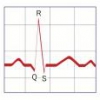
Maxi User

Posty: 749
Dołączył: 02/12/2012 00:55
|
no to nic prostszego:
Cytat
opkg install oscam
Installing oscam (1.20-r11277-1) to root...
Downloading http://pkg.entware.net/binaries/armv7/oscam_1.20-r11277-1_armv7soft.ipk.
Installing libpcsclite (1.8.18-1) to root...
Downloading http://pkg.entware.net/binaries/armv7/libpcsclite_1.8.18-1_armv7soft.ipk.
Installing libusb-1.0 (1.0.20-1) to root...
Downloading http://pkg.entware.net/binaries/armv7/libusb-1.0_1.0.20-1_armv7soft.ipk.
Configuring libusb-1.0.
Configuring libpcsclite.
Configuring oscam.
---
Netgear R7000 • Netgear WNR3500L v2 • MikroTik hAP ac^2 • TP-LINK M7650
|
| |
|
|
| tomek0807 |
Dodano 30-03-2017 00:19
|

User

Posty: 42
Dołączył: 30/10/2007 13:47
|
Mam wgrane w WRT54GL z SD i USB mod Tomato 1.28.0023 Teaman-SDHC-VLAN-PPTPD ND USB VPN. Chciałbym zainstalować entware, ale po wgraniu dostaję illegal instruction. Jak to ugryźć? |
| |
|
|
| kille72 |
Dodano 30-03-2017 06:44
|

Administrator

Posty: 2986
Dołączył: 12/02/2007 23:43
|
Za mało info...
1. Jak instalujesz?
2. Jakie wyskakują błędy dokładnie? (log) |
| |
|
|
| tomek0807 |
Dodano 30-03-2017 18:39
|

User

Posty: 42
Dołączył: 30/10/2007 13:47
|
Robię zgodnie z Twoimi wskazówkami z tego tematu.
root@unknown:/# cd /tmp
root@unknown:/tmp# wget -O - http://pkg.entware.net/binaries/mipsel/installer/in
staller.sh | sh
Connecting to pkg.entware.net (81.4.123.217:80)
Info: Creating folders...
Info: Deploying opkg package manager...
Downloading /opt/bin/opkg... success!
Downloading /opt/etc/opkg.conf... success!
Downloading /opt/etc/profile... success!
Downloading /opt/etc/init.d/rc.func... success!
Downloading /opt/etc/init.d/rc.unslung... success!
Info: Basic packages installation...
Illegal instruction
Illegal instruction
Congratulations! If there are no errors above then Entware-ng is successfully initialized.
Found a Bug? Please report at https://github.com/Entware-ng/Entware-ng/issues
Type 'opkg install ' to install necessary package.
root@unknown:/tmp#
root@unknown:/tmp# df -h
Filesystem Size Used Available Use% Mounted on
/dev/root 3.2M 3.2M 0 100% /
tmpfs 7.0M 132.0K 6.9M 2% /tmp
/dev/discs/disc0/part1
3.7G 519.0K 3.5G 0% /opt
/dev/mmc/disc0/part1 115.7M 3.0K 109.9M 0% /tmp/mnt
root@unknown:/tmp#
Instalacja entware na pen 4Gb. |
| |
|
|
| kille72 |
Dodano 30-03-2017 18:45
|

Administrator

Posty: 2986
Dołączył: 12/02/2007 23:43
|
A co daja komendy?
opkg update
opkg list_installed
opkg install mc |
| |
|
|
| tomek0807 |
Dodano 30-03-2017 18:58
|

User

Posty: 42
Dołączył: 30/10/2007 13:47
|
root@unknown:/tmp# opkg update
Illegal instruction
root@unknown:/tmp# opkg list_installed
Illegal instruction
root@unknown:/tmp# opkg install mc
Illegal instruction
root@unknown:/tmp#
|
| |
|
|
| jurekk |
Dodano 30-03-2017 19:17
|

OL Maniac

Posty: 1416
Dołączył: 28/11/2012 18:19
|
@kille72 patrz wątek niżej on bardzo stare tomato puki co wiec to może wywalać trudne do zdefiniowania błędy w połączeniu z nowym entware
AX3000 v2 Tomato
ea6500v2 @Ac66u_B1 @1000 Aimesh
ea6700v cfe (custom) @AC66u_B1 node
node Aimesh,
|
| |
|
|
| tomek0807 |
Dodano 30-03-2017 19:27
|

User

Posty: 42
Dołączył: 30/10/2007 13:47
|
No też mi ta myśl przyszła do głowy. Spróbuję wgrać coś nowszego i zobaczę czy pójdzie
Połączony z 30 marzec 2017 20:03:05:
Tylko z poziomu GUI nie mogę zmienić softu. W jaki inny sposób zmienić oprogramowanie tego rutera?
Edytowany przez tomek0807 dnia 30-03-2017 20:03
|
| |
|
|
| jurekk |
Dodano 30-03-2017 22:46
|

OL Maniac

Posty: 1416
Dołączył: 28/11/2012 18:19
|
dlaczego nie możesz?
zawsze możesz przesłać przez tftp np korzystając z tego
http://kb.netgear.com/22688/How-to-upload-firmware-to-a-NETGEAR-router-using-TFTP
AX3000 v2 Tomato
ea6500v2 @Ac66u_B1 @1000 Aimesh
ea6700v cfe (custom) @AC66u_B1 node
node Aimesh,
|
| |
|
|
| tomek0807 |
Dodano 02-04-2017 17:13
|

User

Posty: 42
Dołączył: 30/10/2007 13:47
|
Problem tkwił w netbooku z Win10. Podłączyłem do starszego PC z Vistą i ruszyło z GUI. Zainstalowałem "tomato-K26-1.28.RT-MIPSR1-138-MiniIPv6", czyli jedyne najnowsze, które mógł zmieścić mój ruter. W jaki sposób mógłbym teraz dodać obsługę USB lub SD, bo bez tego nie ruszę z entware?
Linksys WRT54GL RSmod, SDmod, USBmod
|
| |
|
|
| Steel_Rat |
Dodano 02-04-2017 18:36
|

OL Maniac

Posty: 1831
Dołączył: 29/05/2011 22:24
|
Niestety by mieć obsługę USB, to w nazwie obrazu musi być zaznaczone 'USB'. Dla 4 MB Flasha to wgraj najnowszy na jądrze K24. Tam Max. Wersja 124. Inne z K26 nie wchodzą do tych routerów.
WRT3200ACN (WRT32X) + OpenWRT 18.06+światełko 150/150 Mb/s
Asus RT-AC68UvE1 + RMerlin + Entware
Netgear WNR3500Lv2 + DDWRT
|
| |
|
|
| tomek0807 |
Dodano 02-04-2017 20:19
|

User

Posty: 42
Dołączył: 30/10/2007 13:47
|
Dzięki za info. Faktycznie tylko jedna wersja "tomato-ND-1.28.5x-115-PL-SD-VPN" ma obsługę SD. Jednak coś chyba jest nie tak, bo w ogóle nie wykrywa mi karty. Na innych wersjach tomato z obsługą SD wykrywa i montuje OK. Może jest jeszcze jakaś inna wersja z obsługą SD a najlepiej USB dla tego rutera? Testowałem też to "Tomato 1.28.0023 Teaman-SDHC-VLAN-PPTPD ND USB VPN", ale miało też jakieś błędy przy instalacji netware /illegal instruction/
Linksys WRT54GL RSmod, SDmod, USBmod
|
| |
|
|
| Steel_Rat |
Dodano 02-04-2017 20:43
|

OL Maniac

Posty: 1831
Dołączył: 29/05/2011 22:24
|
Ale 124 też ma. Tylko jest po angielsku :(
http://tomato.groov.pl/download/K24/b...5x-124-EN/
WRT3200ACN (WRT32X) + OpenWRT 18.06+światełko 150/150 Mb/s
Asus RT-AC68UvE1 + RMerlin + Entware
Netgear WNR3500Lv2 + DDWRT
|
| |
|
|
| tomek0807 |
Dodano 02-04-2017 23:48
|

User

Posty: 42
Dołączył: 30/10/2007 13:47
|
Zainstalowałem taką wersję tomato - "tomato-K26USB-1.28.9054MIPSR1-beta-Lite". Niestety, przy próbie instalacji entware znów pojawia się komunikat Illegal instruktion
Tomato v1.28.9054 MIPSR1-beta K26 USB Lite
root@unknown:/tmp/home/root# df -h
Filesystem Size Used Available Use% Mounted on
/dev/root 2.8M 2.8M 0 100% /
tmpfs 6.5M 116.0K 6.4M 2% /tmp
devfs 6.5M 0 6.5M 0% /dev
/dev/sda1 3.7G 2.0K 3.5G 0% /opt
root@unknown:/tmp/home/root# cd /
root@unknown:/# ls
bin cifs2 etc jffs mmc opt rom sbin tmp var
cifs1 dev home lib mnt proc root sys usr www
root@unknown:/# cd /tmp
root@unknown:/tmp# wget -O - http://pkg.entware.net/binaries/mipsel/installer/in
staller.sh | sh
Connecting to pkg.entware.net (81.4.123.217:80)
Info: Creating folders...
Info: Deploying opkg package manager...
Downloading /opt/bin/opkg... success!
Downloading /opt/etc/opkg.conf... success!
Downloading /opt/etc/profile... success!
Downloading /opt/etc/init.d/rc.func... success!
Downloading /opt/etc/init.d/rc.unslung... success!
Info: Basic packages installation...
Illegal instruction
Illegal instruction
Congratulations! If there are no errors above then Entware-ng is successfully initialized.
Found a Bug? Please report at https://github.com/Entware-ng/Entware-ng/issues
Type 'opkg install ' to install necessary package.
root@unknown:/tmp# opkg update
Illegal instruction
root@unknown:/tmp#
Linksys WRT54GL RSmod, SDmod, USBmod
|
| |
|
|
| Steel_Rat |
Dodano 03-04-2017 00:23
|

OL Maniac

Posty: 1831
Dołączył: 29/05/2011 22:24
|
Hmmm. To może spróbuj zainstalować optoware-ng.
Jeśli to nie zadziała to można też zainstalować stare optoware.
Tu jest link.
https://openlinksys.info/forum/viewth...rowstart=0
WRT3200ACN (WRT32X) + OpenWRT 18.06+światełko 150/150 Mb/s
Asus RT-AC68UvE1 + RMerlin + Entware
Netgear WNR3500Lv2 + DDWRT
|
| |
|
 ' target='_blank'>Link
' target='_blank'>Link ' target='_blank'>Link
' target='_blank'>Link