|
[MOD] FreshTomato-ARM - wątek deweloperski
|
| pedro |
Dodano 28-01-2020 15:41
|
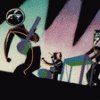
Moderator

Posty: 1023
Dołączył: 21/09/2015 15:03
|
Z około 400+ użytkowników 2020.1 nikt nie ma takich problemów.
Radzę zerknąć do OP wątku: wyczyścić cache przeglądarki, przeformatować dysk.
|
| |
|
|
| Pete7874 |
Dodano 28-01-2020 17:13
|

User

Posty: 145
Dołączył: 06/02/2012 20:25
|
Cytat Ampersand napisał(a):
Usuń je i sprawdź wtedy poprawne działanie dnsmasq w logach.
Wedle tego co podaje manpage to każda z wartosci dhcp-option ma swoją przypisaną nazwę, których tu nie masz np.:
dhcp-option=tag:redir,option:dns-server,208.67.222.222
Dzieki.
Co oznacza 'redir' w powyzszym przykladzie?
Rozumiem ze zamiast 'redir' powinienem wpisac 'br1' jesli chce zeby ta opcja odnosila sie tylko do klientow na bridge'u br1?
|
| |
|
|
| Ampersand |
Dodano 28-01-2020 17:33
|
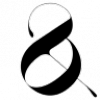
User

Posty: 191
Dołączył: 08/05/2013 13:21
|
'Redir' to wymyślona przeze mnie nazwa. Równie dobrze może tam być du... 
Jeśli można użyć interface br1 w ten sposób to tak. Musisz spojrzeć do manpage w jaki sposób wstawia się i czy w ogóle tak się da. Wg mnie nie.
Raczej powinieneś chyba użyć "--dhcp-range" wraz z "dhcp-option".
Edytowany przez Ampersand dnia 28-01-2020 17:40
Netgear R7000: FreshTomato 2023.4 AIO-64K
Linksys E4200: FreshTomato 2023.2 MIPSR2 K26 USB Mega-VPN
Linksys E2000: FreshTomato 2023.2-Max
Asus TUF AX3000v2: ...
|
| |
|
|
| Pete7874 |
Dodano 28-01-2020 18:42
|

User

Posty: 145
Dołączył: 06/02/2012 20:25
|
Cytat Jeśli można użyć interface br1 w ten sposób to tak. Musisz spojrzeć do manpage w jaki sposób wstawia się i czy w ogóle tak się da. Wg mnie nie.
https://www.linksysinfo.org/index.php?threads/prevent-guest-wifi-clients-from-using-their-own-static-dns.74046/post-294523
Uzywam go juz od bardzo dawna, na wielu wczesniejszych wersjach Tomato. Dopiero na 2020.1 zauwazylem ze sie wyklada.
No nic, bede probowal Twoich sugestii. Dzieki.
|
| |
|
|
| Ampersand |
Dodano 28-01-2020 20:10
|
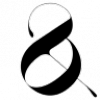
User

Posty: 191
Dołączył: 08/05/2013 13:21
|
Jeżeli już taki format zapisu chcesz zastosować to powinien raczej wyglądać tak:
dhcp-option=tag:br0,6,208.67.222.123,208.67.220.123
Netgear R7000: FreshTomato 2023.4 AIO-64K
Linksys E4200: FreshTomato 2023.2 MIPSR2 K26 USB Mega-VPN
Linksys E2000: FreshTomato 2023.2-Max
Asus TUF AX3000v2: ...
|
| |
|
|
| Staszek |
Dodano 29-01-2020 10:29
|

Power User

Posty: 284
Dołączył: 10/11/2006 14:06
|
Działa poprawnie ale wyczyściłem tym razem nvram przed wgraniem i po wgraniu przez ssh. Wgrałem na 2020.1 na 2020.1
Asus RT-AC68U FreshTomato 2022.2-AIO
Światłowód 200/100
|
| |
|
|
| Pete7874 |
Dodano 29-01-2020 15:35
|

User

Posty: 145
Dołączył: 06/02/2012 20:25
|
Cytat Ampersand napisał(a):
Jeżeli już taki format zapisu chcesz zastosować to powinien raczej wyglądać tak:
dhcp-option=tag:br0,6,208.67.222.123,208.67.220.123
Połączony z 03 lutego 2020 03:00:27:
Niestety, zauwazyłem że od przejscia na 2020.1, R7000 mi sie restartuje srednio raz na dobę. Czy jest jakas mozliwosc sprawdzenia co to powoduje?
Edytowany przez Pete7874 dnia 03-02-2020 03:00
|
| |
|
|
| o_l_0 |
Dodano 05-02-2020 09:54
|

User

Posty: 8
Dołączył: 03/11/2006 16:56
|
Witam,
zauważyłem pewien problem w społcziałaniu QOS i FTP.
Jeśli włączony jest QOS to podczas próby zalogowania się do konta FTP z sieci zewnętrznej proces logowania zatrzymuje się na listowaniu plików na serwerze FTP (proces autoryzacji działa). Jeśli QOS zostanie wyłączone to wejście na zasoby FTP z zewnątrz działa prawidłowo. W sieci lokalnej działa wszystko jak trzeba. Zmiany w ustawieniach QOSa nie wpływały na prawidłowe funkcjonowanie serwera FTP.
Próby połączenia robiłem z Total Commandera i przeglądarki internetowej.
Problem ten zauważyłem już w wersji 2018.x która używałem poprzednio.
Wersja Tomato jakiego używam to: RT-N18U - 2020.1 K26ARM USB AIO-64K-NOSMP
Poniżej zamieszczam log z vsftpd
vsftpd[16007]: [hdd] FTP response: Client "xxx.xxx.xxx.xxx", "230 Login successful."
vsftpd[16007]: [hdd] FTP command: Client "xxx.xxx.xxx.xxx", "SYST"
vsftpd[16007]: [hdd] FTP response: Client "xxx.xxx.xxx.xxx", "215 UNIX Type: L8"
vsftpd[16007]: [hdd] FTP command: Client "xxx.xxx.xxx.xxx", "FEAT"
vsftpd[16007]: [hdd] FTP response: Client "xxx.xxx.xxx.xxx", "211-Features:"
vsftpd[16007]: [hdd] FTP response: Client "xxx.xxx.xxx.xxx", " EPRT^M "
vsftpd[16007]: [hdd] FTP response: Client "xxx.xxx.xxx.xxx", " EPSV^M "
vsftpd[16007]: [hdd] FTP response: Client "xxx.xxx.xxx.xxx", " MDTM^M "
vsftpd[16007]: [hdd] FTP response: Client "xxx.xxx.xxx.xxx", " PASV^M "
vsftpd[16007]: [hdd] FTP response: Client "xxx.xxx.xxx.xxx", " REST STREAM^M "
vsftpd[16007]: [hdd] FTP response: Client "xxx.xxx.xxx.xxx", " SIZE^M "
vsftpd[16007]: [hdd] FTP response: Client "xxx.xxx.xxx.xxx", " TVFS^M "
vsftpd[16007]: [hdd] FTP response: Client "xxx.xxx.xxx.xxx", " UTF8^M "
vsftpd[16007]: [hdd] FTP response: Client "xxx.xxx.xxx.xxx", "211 End"
vsftpd[16007]: [hdd] FTP command: Client "xxx.xxx.xxx.xxx", "HELP SITE"
vsftpd[16007]: [hdd] FTP response: Client "xxx.xxx.xxx.xxx", "214-The following commands are recognized."
vsftpd[16007]: [hdd] FTP response: Client "xxx.xxx.xxx.xxx", " ABOR ACCT ALLO APPE CDUP CWD DELE EPRT EPSV FEAT HELP LIST MDTM MKD^M "
vsftpd[16007]: [hdd] FTP response: Client "xxx.xxx.xxx.xxx", " MODE NLST NOOP OPTS PASS PASV PORT PWD QUIT REIN REST RETR RMD RNFR^M "
vsftpd[16007]: [hdd] FTP response: Client "xxx.xxx.xxx.xxx", " RNTO SITE SIZE SMNT STAT STOR STOU STRU SYST TYPE USER XCUP XCWD XMKD^M "
vsftpd[16007]: [hdd] FTP response: Client "xxx.xxx.xxx.xxx", " XPWD XRMD^M "
vsftpd[16007]: [hdd] FTP response: Client "xxx.xxx.xxx.xxx", "214 Help OK."
vsftpd[16007]: [hdd] FTP command: Client "xxx.xxx.xxx.xxx", "OPTS UTF8 ON"
vsftpd[16007]: [hdd] FTP response: Client "xxx.xxx.xxx.xxx", "200 Always in UTF8 mode."
vsftpd[16007]: [hdd] FTP command: Client "xxx.xxx.xxx.xxx", "PWD"
vsftpd[16007]: [hdd] FTP response: Client "xxx.xxx.xxx.xxx", "257 "/" is the current directory"
vsftpd[16007]: [hdd] FTP command: Client "xxx.xxx.xxx.xxx", "TYPE A"
vsftpd[16007]: [hdd] FTP response: Client "xxx.xxx.xxx.xxx", "200 Switching to ASCII mode."
vsftpd[16007]: [hdd] FTP command: Client "xxx.xxx.xxx.xxx", "PASV"
vsftpd[16007]: [hdd] FTP response: Client "xxx.xxx.xxx.xxx", "227 Entering Passive Mode (192,168,0,1,208,161)."
vsftpd[16007]: [hdd] FTP command: Client "xxx.xxx.xxx.xxx", "PORT xxx,xxx,xxx,xxx,197,124"
vsftpd[16007]: [hdd] FTP response: Client "xxx.xxx.xxx.xxx", "200 PORT command successful. Consider using PASV."
vsftpd[16007]: [hdd] FTP command: Client "xxx.xxx.xxx.xxx", "LIST"
vsftpd[16007]: [hdd] FTP response: Client "xxx.xxx.xxx.xxx", "425 Failed to establish connection."
vsftpd[16007]: [hdd] FTP command: Client "xxx.xxx.xxx.xxx", "PASV"
vsftpd[16007]: [hdd] FTP response: Client "xxx.xxx.xxx.xxx", "227 Entering Passive Mode (192,168,0,1,117,149)."
Jak ktoś ma pomysł w czym tkwi problem to proszę o pomoc.
Z góry dziękuję. |
| |
|
|
| niqu1982 |
Dodano 05-02-2020 13:32
|

User

Posty: 19
Dołączył: 18/02/2016 14:01
|
A ja mam pytanie AC68U E1 niy ma być kompatybilne ale asus drze ryja że rules są inne i po zabawie nie można uploadować. CZy ktoś pomoże ? |
| |
|
|
| jurekk |
Dodano 05-02-2020 13:36
|

OL Maniac

Posty: 1416
Dołączył: 28/11/2012 18:19
|
użyj dobrego image z katalogu ng freshtomato
wgraj poprzez Asus Restoration Tools lub przez mini web cfe jeszcze lepiej
mini web cfe spróbuj wywołać wklepując stronę routera 192.168.1.1 jak dioda power mruga w trybie odzyskiwania
AX3000 v2 Tomato
ea6500v2 @Ac66u_B1 @1000 Aimesh
ea6700v cfe (custom) @AC66u_B1 node
node Aimesh,
|
| |
|
|
| niqu1982 |
Dodano 05-02-2020 15:09
|

User

Posty: 19
Dołączył: 18/02/2016 14:01
|
Dzięki Ci o panie ślepota to rzecz nabyta  nie ten katalog. nie ten katalog. |
| |
|
|
| Ampersand |
Dodano 09-02-2020 14:36
|
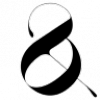
User

Posty: 191
Dołączył: 08/05/2013 13:21
|
Czy ktoś z Was spotkał się z takimi logami:
Cytat
Feb 9 12:20:23 R7000 user.info preinit[1]: MultiWAN: MWAN is 1 (max 4)
Feb 9 12:20:23 R7000 daemon.err pppd[8471]: recv (receivePacket)
Feb 9 12:20:23 R7000 daemon.info pppd[8585]: Plugin rp-pppoe.so loaded.
Feb 9 12:20:23 R7000 daemon.info pppd[8585]: RP-PPPoE plugin version 3.13 compiled against pppd 2.4.7
Feb 9 12:20:23 R7000 daemon.notice pppd[8586]: pppd 2.4.7 started by root, uid 0
Feb 9 12:20:23 R7000 user.info redial[8587]: Redial (wan) started, the check interval is 10 seconds
Feb 9 12:20:24 R7000 user.info preinit[1]: Stopping NFS Server...
Feb 9 12:20:24 R7000 user.info preinit[1]: NFS Server stopped
Feb 9 12:20:24 R7000 user.info preinit[1]: minidlna is stopped
Feb 9 12:20:24 R7000 user.info preinit[1]: vsftpd is stopped
Feb 9 12:20:24 R7000 user.info preinit[1]: samba daemon is stopped
Feb 9 12:20:24 R7000 kern.warn kernel: gro disabled
Feb 9 12:20:24 R7000 user.info preinit[1]: nginx - killing daemon
Feb 9 12:20:25 R7000 daemon.info dnsmasq[8316]: exiting on receipt of SIGTERM
Feb 9 12:20:25 R7000 user.notice root: MySQL successfully stopped
Feb 9 12:20:25 R7000 user.info preinit[1]: igmpproxy is stopped
Feb 9 12:20:25 R7000 user.info adblock[8742]: stopped
Feb 9 12:20:35 R7000 kern.info kernel: br0: port 3(eth2) entering forwarding state
Feb 9 12:20:35 R7000 kern.info kernel: br0: port 2(eth1) entering forwarding state
Feb 9 12:20:35 R7000 kern.info kernel: br0: port 1(vlan1) entering forwarding state
Feb 9 12:20:35 R7000 kern.info kernel: device vlan1 left promiscuous mode
Feb 9 12:20:35 R7000 kern.info kernel: br0: port 1(vlan1) entering disabled state
Feb 9 12:20:35 R7000 kern.info kernel: device eth1 left promiscuous mode
Feb 9 12:20:35 R7000 kern.info kernel: br0: port 2(eth1) entering disabled state
Feb 9 12:20:35 R7000 kern.info kernel: device eth2 left promiscuous mode
Feb 9 12:20:35 R7000 kern.info kernel: br0: port 3(eth2) entering disabled state
Feb 9 12:20:35 R7000 kern.info kernel: br1: port 2(wl0.1) entering forwarding state
Feb 9 12:20:35 R7000 kern.info kernel: br1: port 1(vlan10) entering forwarding state
Feb 9 12:20:35 R7000 kern.info kernel: device eth0 left promiscuous mode
Feb 9 12:20:35 R7000 kern.info kernel: device vlan10 left promiscuous mode
Feb 9 12:20:35 R7000 kern.info kernel: br1: port 1(vlan10) entering disabled state
Feb 9 12:20:35 R7000 kern.info kernel: device wl0.1 left promiscuous mode
Feb 9 12:20:35 R7000 kern.info kernel: br1: port 2(wl0.1) entering disabled state
Feb 9 12:20:36 R7000 kern.notice kernel: klogd: exiting
Feb 9 12:20:36 R7000 syslog.info syslogd exiting
Jan 1 01:00:25 R7000 user.notice root: Started collectdmon from .
Jan 1 00:00:25 R7000 daemon.warn collectdmon[1083]: Warning: collectd terminated with exit status 1
Jan 1 00:00:25 R7000 daemon.warn collectdmon[1083]: Warning: restarting collectd
Jan 1 00:00:25 R7000 daemon.warn collectdmon[1083]: Warning: collectd terminated with exit status 1
Jan 1 00:00:25 R7000 daemon.warn collectdmon[1083]: Warning: restarting collectd
Jan 1 00:00:25 R7000 daemon.warn collectdmon[1083]: Warning: collectd terminated with exit status 1
Jan 1 00:00:25 R7000 daemon.warn collectdmon[1083]: Warning: restarting collectd
Jan 1 00:00:25 R7000 daemon.warn collectdmon[1083]: Warning: collectd terminated with exit status 1
Jan 1 00:00:25 R7000 daemon.warn collectdmon[1083]: Warning: restarting collectd
Jan 1 00:00:25 R7000 daemon.warn collectdmon[1083]: Warning: collectd terminated with exit status 1
Jan 1 00:00:25 R7000 daemon.warn collectdmon[1083]: Warning: restarting collectd
Jan 1 00:00:25 R7000 daemon.warn collectdmon[1083]: Warning: collectd terminated with exit status 1
Jan 1 00:00:25 R7000 daemon.warn collectdmon[1083]: Warning: restarting collectd
Jan 1 00:00:25 R7000 daemon.warn collectdmon[1083]: Warning: collectd terminated with exit status 1
Jan 1 00:00:25 R7000 daemon.warn collectdmon[1083]: Warning: restarting collectd
Jan 1 00:00:25 R7000 daemon.warn collectdmon[1083]: Warning: collectd terminated with exit status 1
Jan 1 00:00:25 R7000 daemon.warn collectdmon[1083]: Warning: restarting collectd
Jan 1 00:00:25 R7000 daemon.warn collectdmon[1083]: Warning: collectd terminated with exit status 1
Jan 1 00:00:25 R7000 daemon.warn collectdmon[1083]: Warning: restarting collectd
Jan 1 00:00:25 R7000 daemon.warn collectdmon[1083]: Warning: collectd terminated with exit status 1
Jan 1 00:00:25 R7000 daemon.err collectdmon[1083]: Error: collectd is respawning too fast - disabled for 300 seconds
Rozłączyło mi dzisiaj WAN, z winy providera ale efekt był taki, że spowodowało to blokadę dostępu do routera nawet po restarcie i to po kablu. Wieczne ładowanie i efekt mizerny. Ktoś miał podobny przypadek?
Połączony z 09 lutego 2020 14:55:12:
Dodam, że to mi się co jakiś czas pojawia a net już działa bez problemów.
Połączony z 09 lutego 2020 16:29:00:
Jak to mówią, nevermind...
Jakiś śmieć mi się z entware przyplątał.
Połączony z 14 lutego 2020 14:46:54:
Działa Wam IP Traffic an ostatnich wersjach. Włączyłem w R7000 by coś sprawdzić a tam pusto. To samo mam na E2000. Zapomniałem coś uaktywnić?
Edytowany przez Ampersand dnia 14-02-2020 14:46
Netgear R7000: FreshTomato 2023.4 AIO-64K
Linksys E4200: FreshTomato 2023.2 MIPSR2 K26 USB Mega-VPN
Linksys E2000: FreshTomato 2023.2-Max
Asus TUF AX3000v2: ...
|
| |
|
|
| pedro |
Dodano 14-02-2020 17:33
|
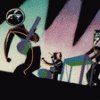
Moderator

Posty: 1023
Dołączył: 21/09/2015 15:03
|
Działa.
|
| |
|
|
| papcio |
Dodano 15-02-2020 14:06
|

User

Posty: 104
Dołączył: 25/05/2006 00:56
|
WAN Bandwidth nie działa u mnie poprawnie.
Mam dwa łącza UPC poprzez ethernet i t-mobile poprzez USB. W tym miesiącu poszalałem sobie z oglądaniem serialu poprzez Apple TV i jak wchodzę w ustawienia AP Ubiquiti to widzę ponad 100 GB transferu video, i to sie mniej więcej zgadza z czasem oglądania, a według routera:
Date Download Upload Total
2020-02 10.06 GB 0.59 GB 10.65 GB
Nie jest to także transfer tylko przez WAN kablowy, sprawdzałem billing t-mobile i tam też tego transferu w odpowiedniej ilości nie ma.
Jak popatrze w historię, to ostatnie prawdopodobne dane mam z maja, czerwiec i później już jakieś 5x mniej. Nowe wersje instaluję w miarę na bieżąco.
--
Asus RT-AC68U Tomato AIO
UniFi AP-AC-Lite UniFi AP-AC-LR
e3372
Linksys WRT54GL Tomato
Asus RT-N16 Tomato AIO
Mikrotik
PC + Monowall (OPNsense)
Synology
|
| |
|
|
| pedro |
Dodano 16-02-2020 11:36
|
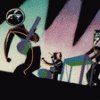
Moderator

Posty: 1023
Dołączył: 21/09/2015 15:03
|
Bandwidth i ogólnie statystyki przesyłu danych, nigdy nie działały poprawnie dla multiwan.
|
| |
|
|
| qwerty321 |
Dodano 26-02-2020 03:06
|

Super User

Posty: 571
Dołączył: 27/04/2014 18:11
|
2020.1 działa dobrze. VPN-y działają to najważniejsze dla mnie. Mam wrażenie, że radio działa dobrze na RT-N18U. Tych nieszczęsnych ajfonów dalej nie testowałem, bo człowiek na razie nie współpracuje. Nie ma samoistnych resetów ani zwisów. U siebie dodałem listy RBL i mam 240.000 adresów i nie wiesza się mój własny RT-N18U ale nie mam ajfonów. |
| |
|
|
| amikot |
Dodano 26-02-2020 13:36
|

Power User

Posty: 304
Dołączył: 14/12/2018 18:24
|
Przenosząc opt z jednego dysku na drugi zauważyłem, że Tomato ma problemy z ext4. Generalnie chodzi o to, że ext4 domyślnie korzysta z "metadata checksums", a funkcjonalność ta została wprowadzona dopiero w kernelu w wersji 3.3 (Tomato jak wiemy ma 2.6).
W efekcie, dyski sformatowane w typowym ext4 na Tomato się nie montują i wywalają błąd. Było dla mnie wielkim zaskoczeniem kiedy wszystkie partycje ext4 wywaliły błąd podczas montowania.
Po przejściu na ext3 wszystko ładnie zadziałało.
Oczywiście jest obejście problemu. Można wyłączyć wspomnianą funkcję dodając odpowiedni parametr podczas tworzenia filesystemu.
mk2fs.ext4 -O^metadata_csum -L ENTWARE /dev/sda1
Daszek ^ oznacza negację, a metadata_csum to nazwa opcji filesystemu.
Nie pisałbym tu o tym, ale tak sobie pomyślałem, że na w WebUI powinna być jakaś gwiazdka przy ext4 i odnośnik do tego typu informacji, że wsparcie jest, ale nie pełne.
Nieznany Światłowodowy Modem 1Gbit/1Gbit
ASUS TUF-AX3000 V2 - 3004.388.8_2-gnuton1
Acer Aspire E1-571 - OMV 7
|
| |
|
|
| mariano77 |
Dodano 27-02-2020 10:36
|

User

Posty: 20
Dołączył: 24/03/2009 20:58
|
Cytat pedro napisał(a):
Bandwidth i ogólnie statystyki przesyłu danych, nigdy nie działały poprawnie dla multiwan.
Nie używam multiwan a statystyki mam też skopane. Poprawnie działało na starym Shibby.
Teraz jak i dawniej używam 1x WAN, 1x OpenVPN Server, 1x OpenVPN Client - w statystykach same bzdury, pisałem o tym wcześniej.
ASUS RT-AC3200 + FreshTomato 2019.3 + wentylator Lanberg 230V  |
| |
|
|
| pedro |
Dodano 27-02-2020 11:10
|
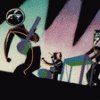
Moderator

Posty: 1023
Dołączył: 21/09/2015 15:03
|
Bo ruch OpenVPN nie jest liczony, na "starym shibby" też tak było.
|
| |
|
|
| mariano77 |
Dodano 27-02-2020 12:33
|

User

Posty: 20
Dołączył: 24/03/2009 20:58
|
Możliwe że nie liczy VPN, gorzej że poprawnie pokazuje tylko na jednym interfejsie: Bandwidth->Real-Time->eth0
Na pozostałych (WiFi, WAN i LAN) jakieś szczątkowe ilości.
ASUS RT-AC3200 + FreshTomato 2019.3 + wentylator Lanberg 230V  |
| |
|
 ' target='_blank'>Link
' target='_blank'>Link ' target='_blank'>Link
' target='_blank'>Link