|
WNR3500L v2 + 1.28 by shibby + DRUKARKA/SKANER SCX-3400
|
| Cioras |
Dodano 23-08-2013 17:52
|

User

Posty: 28
Dołączył: 19/08/2013 17:58
|
110
blad podczas formatowania:
Połączony z 23 sierpień 2013 18:11:32:
ok zamontowal sie  co dalej? co dalej?
Cioras załączono następujące plik:
Nie masz uprawnień, by zobaczyć załączniki w tym wątku.
Edytowany przez Cioras dnia 23-08-2013 18:11
|
| |
|
|
| Sigma |
Dodano 23-08-2013 23:17
|

Power User

Posty: 382
Dołączył: 01/09/2011 08:32
|
To tłumaczy dlaczego Ci optware-install.sh nie działa ;)
Dalej dość prosto:
cd /tmp
wget http://update.groov.pl/optware-install.sh
chmod +x optware-install.sh
./optware-install.sh
Po tym sprawdź jeszcze, czy masz repo shibbyego:
cat /opt/etc/ipkg.conf | grep shibby | wc -l
Jeżeli zwróci 1 jest ok.
Jeżeli zwróci 0 to:
echo "src shibby http://tomato.groov.pl/repo" >> /opt/etc/ipkg.conf
I optware zainstalowane. Dalej lecisz wg. tutka z linku w 2 poście.
[small]Netgear WNR3500L powered by Tomato Firmware 1.28.0000 MIPSR2-130 K26 USB BTGui
Netgear WNDR4300 powered by OpenWrt Chaos Calmer 15.05 (r47662)
TP-Link TL-WDR4300 v1 powered by OpenWrt Chaos Calmer 15.05 (r47662)
[b]TP-Link T
|
| |
|
|
| Cioras |
Dodano 23-08-2013 23:29
|

User

Posty: 28
Dołączył: 19/08/2013 17:58
|
ok poszlo dalej 
po wpisaniu: sane-find-scanner
"found USB scanner (vendor=0x04e8 [Samsung Electronics Co., Ltd.], product=0x344f [SCX-3400 Series]) at libusb:001:036"
po wpisaniu scanimage -L
"No scanners were identified. If you were expecting something different,
check that the scanner is plugged in, turned on and detected by the
sane-find-scanner tool (if appropriate). Please read the documentation
which came with this software (README, FAQ, manpages)." |
| |
|
|
| Sigma |
Dodano 24-08-2013 12:20
|

Power User

Posty: 382
Dołączył: 01/09/2011 08:32
|
Spróbuj w takim razie dodać drukarkę ręcznie do sane. W pliku /opt/etc/sane.d/xerox_mfp.conf dopisz:
# Samsung SCX-3400
usb 0x04e8 0x344f
Plik imho najłatwiej wyedytować instalując nano
a następnie edytując nim:
nano /opt/etc/sane.d/xerox_mfp.conf
Nie wiem, czy to rozwiąże problem, ale są duże szanse :)
[small]Netgear WNR3500L powered by Tomato Firmware 1.28.0000 MIPSR2-130 K26 USB BTGui
Netgear WNDR4300 powered by OpenWrt Chaos Calmer 15.05 (r47662)
TP-Link TL-WDR4300 v1 powered by OpenWrt Chaos Calmer 15.05 (r47662)
[b]TP-Link T
|
| |
|
|
| Cioras |
Dodano 24-08-2013 13:35
|

User

Posty: 28
Dołączył: 19/08/2013 17:58
|
na chwile obecna wykrywa pendriva ale znow nie jest zamontowany :/ |
| |
|
|
| Sigma |
Dodano 24-08-2013 15:18
|

Power User

Posty: 382
Dołączył: 01/09/2011 08:32
|
Wrzuć proszę całego loga bezpośrednio po restarcie routera - zobaczymy co tam bruździ temu penowi.
[small]Netgear WNR3500L powered by Tomato Firmware 1.28.0000 MIPSR2-130 K26 USB BTGui
Netgear WNDR4300 powered by OpenWrt Chaos Calmer 15.05 (r47662)
TP-Link TL-WDR4300 v1 powered by OpenWrt Chaos Calmer 15.05 (r47662)
[b]TP-Link T
|
| |
|
|
| Cioras |
Dodano 28-08-2013 12:37
|

User

Posty: 28
Dołączył: 19/08/2013 17:58
|
Aug 28 12:32:53 unknown daemon.info dnsmasq-dhcp[701]: DHCPREQUEST(br0) 192.168.78.2 e0:b9:a5:cd:ae:31
Aug 28 12:32:53 unknown daemon.info dnsmasq-dhcp[701]: DHCPACK(br0) 192.168.78.2 e0:b9:a5:cd:ae:31 Cioras_wifi
Aug 28 12:32:53 unknown daemon.info dnsmasq-dhcp[701]: DHCPINFORM(br0) 192.168.78.2 e0:b9:a5:cd:ae:31
Aug 28 12:32:53 unknown daemon.info dnsmasq-dhcp[701]: DHCPACK(br0) 192.168.78.2 e0:b9:a5:cd:ae:31 Cioras-Komputer
Aug 28 12:32:53 unknown user.notice root: Transmission daemon successfully started
Aug 28 12:32:57 unknown daemon.info transmission-daemon[1126]: Transmission 2.77 (14031) started (session.c:722)
Aug 28 12:32:57 unknown daemon.info transmission-daemon[1126]: RPC Server Adding address to whitelist: 127.0.0.1 (rpc-server.c:803)
Aug 28 12:32:57 unknown daemon.info transmission-daemon[1126]: RPC Server Serving RPC and Web requests on port 127.0.0.1:9091/transmission/ (rpc-server.c:997)
Aug 28 12:32:57 unknown daemon.info transmission-daemon[1126]: RPC Server Password required (rpc-server.c:1004)
Aug 28 12:32:57 unknown daemon.err transmission-daemon[1126]: UDP Failed to set receive buffer: requested 4194304, got 225280 (tr-udp.c:77)
Aug 28 12:32:57 unknown daemon.info transmission-daemon[1126]: UDP Please add the line "net.core.rmem_max = 4194304" to /etc/sysctl.conf (tr-udp.c:82)
Aug 28 12:32:57 unknown daemon.err transmission-daemon[1126]: UDP Failed to set send buffer: requested 1048576, got 225280 (tr-udp.c:88)
Aug 28 12:32:57 unknown daemon.info transmission-daemon[1126]: UDP Please add the line "net.core.wmem_max = 1048576" to /etc/sysctl.conf (tr-udp.c:93)
Aug 28 12:32:57 unknown daemon.info transmission-daemon[1126]: Using settings from "/mnt/.settings" (daemon.c:517)
Aug 28 12:32:57 unknown daemon.info transmission-daemon[1126]: Saved "/tmp/mnt/.settings/settings.json" (bencode.c:1738)
Aug 28 12:32:57 unknown daemon.info transmission-daemon[1126]: transmission-daemon requiring authentication (daemon.c:537)
Aug 28 12:32:57 unknown daemon.info transmission-daemon[1126]: Port Forwarding (NAT-PMP) initnatpmp succeeded (0) (natpmp.c:72)
Aug 28 12:32:57 unknown daemon.info transmission-daemon[1126]: Port Forwarding (NAT-PMP) sendpublicaddressrequest succeeded (2) (natpmp.c:72)
Aug 28 12:33:04 unknown daemon.info transmission-daemon[1126]: Port Forwarding Starting (port-forwarding.c:93)
Aug 28 12:33:05 unknown daemon.info transmission-daemon[1126]: Port Forwarding Starting (port-forwarding.c:93) |
| |
|
|
| Sigma |
Dodano 01-09-2013 11:50
|

Power User

Posty: 382
Dołączył: 01/09/2011 08:32
|
Hmmm, w tym fragmencie logów niestety żadnego błędu nie widać... Potrzebny albo większy fragment ;)
ps. Logi warto wkleić w tag /code/ (ikonka kod źródłowy) - łatwiej później przeglądać :)
[small]Netgear WNR3500L powered by Tomato Firmware 1.28.0000 MIPSR2-130 K26 USB BTGui
Netgear WNDR4300 powered by OpenWrt Chaos Calmer 15.05 (r47662)
TP-Link TL-WDR4300 v1 powered by OpenWrt Chaos Calmer 15.05 (r47662)
[b]TP-Link T
|
| |
|
|
| Cioras |
Dodano 01-09-2013 21:15
|

User

Posty: 28
Dołączył: 19/08/2013 17:58
|
wrzucam loga
Cioras załączono następujące plik:
Nie masz uprawnień, by zobaczyć załączniki w tym wątku.
|
| |
|
|
| kamilj |
Dodano 01-09-2013 21:28
|
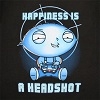
Moderator

Posty: 982
Dołączył: 28/12/2011 12:24
|
Jakiego HUB-a używasz??
------------------------------------------------------------------------------
[b] RegulaminOpenlinksys.info v0.1
[url=http://openlinksys.info/forum/viewthread.p |
| |
|
|
| Cioras |
Dodano 01-09-2013 21:32
|

User

Posty: 28
Dołączył: 19/08/2013 17:58
|
tego typu:
http://allegro.pl/4-portowy-hub-usb-2...33410.html
Edytowany przez kamilj dnia 02-09-2013 09:39
|
| |
|
|
| kamilj |
Dodano 02-09-2013 09:38
|
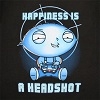
Moderator

Posty: 982
Dołączył: 28/12/2011 12:24
|
Coś mi się wydaje że znaleźliśmy przyczynę problemu...
Powinieneś użyć aktywnego HUB-a ze względu na słabe napięcie portu USB w routerze...
------------------------------------------------------------------------------
[b] RegulaminOpenlinksys.info v0.1
[url=http://openlinksys.info/forum/viewthread.p |
| |
|
|
| Cioras |
Dodano 02-09-2013 09:42
|

User

Posty: 28
Dołączył: 19/08/2013 17:58
|
tego typu bedzie ok?
http://allegro.pl/hub-rozdzielacz-4-p...23136.html |
| |
|
|
| Sigma |
Dodano 03-09-2013 12:33
|

Power User

Posty: 382
Dołączył: 01/09/2011 08:32
|
Musi mieć zasilacz zewnętrzny. Ten w zestawie nie ma. Jeśli masz pasujący własny to wtedy ok 
[small]Netgear WNR3500L powered by Tomato Firmware 1.28.0000 MIPSR2-130 K26 USB BTGui
Netgear WNDR4300 powered by OpenWrt Chaos Calmer 15.05 (r47662)
TP-Link TL-WDR4300 v1 powered by OpenWrt Chaos Calmer 15.05 (r47662)
[b]TP-Link T
|
| |
|
|
| Cioras |
Dodano 03-09-2013 20:50
|

User

Posty: 28
Dołączył: 19/08/2013 17:58
|
zauwazylem ze hub ma gniazdo zasilajace (zalacznik)
Jaki zasilacz powinien byc 5V 500mA?
Cioras załączono następujące plik:
Nie masz uprawnień, by zobaczyć załączniki w tym wątku.
|
| |
|
|
| Sigma |
Dodano 03-09-2013 21:00
|

Power User

Posty: 382
Dołączył: 01/09/2011 08:32
|
5V/1A albo jeszcze lepiej 5V/2A  Każde gniazdo teoretycznie wymaga 0,5A - więc 1A to minimum. Każde gniazdo teoretycznie wymaga 0,5A - więc 1A to minimum.
[small]Netgear WNR3500L powered by Tomato Firmware 1.28.0000 MIPSR2-130 K26 USB BTGui
Netgear WNDR4300 powered by OpenWrt Chaos Calmer 15.05 (r47662)
TP-Link TL-WDR4300 v1 powered by OpenWrt Chaos Calmer 15.05 (r47662)
[b]TP-Link T
|
| |
|
|
| Cioras |
Dodano 03-09-2013 21:13
|

User

Posty: 28
Dołączył: 19/08/2013 17:58
|
na allegro widzialem ze zasilacz wlasnie do tego jest 5v 0,5mA
Połączony z 03 wrzesień 2013 22:22:26:
ok mialem w domu 5V i 1A 
Połączony z 03 wrzesień 2013 23:04:37:
podlaczylem huba 2.0 wraz z zasilaczem, zmienilem pendriva bo tamten przestal dzialac i juz wykrywa mi go w tomato.
po wpisaniu: sane-find-scanner
pokazuje mi inf: found USB scanner (vendor=0x04e8 [Samsung Electronics Co., Ltd.], product=0x344f [SCX-3400 Series]) at libusb:001:003
natomiast po wpisaniu: scanimage -L
No scanners were identified. If you were expecting something different,
check that the scanner is plugged in, turned on and detected by the
sane-find-scanner tool (if appropriate). Please read the documentation
which came with this software (README, FAQ, manpages).
a gdy otworzylem plik: vi /opt/etc/xinetd.d/saned
user = root
group = root
wait = no
disable = no
}
Co teraz? 
Połączony z 03 wrzesień 2013 23:42:18:
otworzylem /opt/etc/xinetd.d/saned i wpisalem to:
service saned
{
port = 6566
socket_type = stream
server = /opt/sbin/saned
protocol = tcp
user = root
group = root
wait = no
disable = no
}
otworzylem /opt/etc/xinetd.conf i wpisalem to:
defaults
{
only_from = 192.168.78.0/24
instances = 60
log_type = FILE /opt/var/xinetd.log
log_on_success = HOST PID
log_on_failure = HOST
cps = 25 30
}
Nie wiem czy dobry adres IP mam moj zdres routera to: 192.168.78.1
otworzylem opt/etc/sane.d/saned.conf i wpisalem: opt/etc/sane.d/saned.conf i wpisalem:
^P^@..!0@^@ ...^A^@^D$!.@^B . ^C.^].$^P^@....^@^P^D^@^B$^B^@^\<.u.'!..^C...'
^@.^P^A^@^D$ ...!.@^B . ^C.^^.$^P^@....^@^P^A^@^B$..^@^P!^P^@^@@^@d. . ^C^@^@
^@.^P^A^@^D$ ...!.@^B . ^C.^_.$^P^@....^@^P^A^@^B$..^@^P!^P^@^@@^@d. . ^C^@^@
^@.^P^A^@^D$ ...!.@^B . ^C. .$^P^@....^@^P^A^@^B$..^@^P!^P^@^@@^@d. . ^C^@^@
192.168.78.0/24
^@
restart
i wpisalem w "uruchom po zamontowaniu" xinetd
po sciagnieciu programu nie widzi mi skanera mimo iz w C:\sane\etc\sane.d\net.conf wpisalem 192.168.78.1
Edytowany przez Cioras dnia 03-09-2013 23:42
|
| |
|
|
| Sigma |
Dodano 04-09-2013 17:29
|

Power User

Posty: 382
Dołączył: 01/09/2011 08:32
|
Zmodyfikowałeś /opt/etc/sane.d/xerox_mfp.conf ? całość nie zadziała, jeśli sane-find-scanner nie znajdzie urządzenia.
[small]Netgear WNR3500L powered by Tomato Firmware 1.28.0000 MIPSR2-130 K26 USB BTGui
Netgear WNDR4300 powered by OpenWrt Chaos Calmer 15.05 (r47662)
TP-Link TL-WDR4300 v1 powered by OpenWrt Chaos Calmer 15.05 (r47662)
[b]TP-Link T
|
| |
|
|
| Cioras |
Dodano 04-09-2013 17:33
|

User

Posty: 28
Dołączył: 19/08/2013 17:58
|
/opt/etc/sane.d/xerox_mfp.conf :
)^@^@^@ this is not a GL646 (reg 0x4e != reg 0x38)^@^@GL646^@^@^@ checking
^@^@^@ this is not a GT-8911 (check 2, bcdUSB = 0x%x)
^@ this is not a GT-8911 (check 3, bDeviceSubClass = 0x%x)
^@^@^@^@ this is not a GT-8911 (check 4, bDeviceProtocol = 0x%x)
^@^@^@^@ this is not a GT-8911 (check 5, bNumEndpoints = %d)
^@^@^@^@ this is not a GT-8911 (check 6, bEndpointAddress = 0x%x, bmAttributes
^@ this is not a GT-8911 (check 7, bEndpointAddress = 0x%x, bmAttributes = 0x%
^@ this is not a GT-8911 (check 8, bNumInterfaces = %d)
^@^@^@ this is not a GT-8911 (check 9, num_altsetting = %d)
^@^@^@ this is not a GT-8911 (check 10, bEndpointAddr
adres IP dobrze wpisalem? |
| |
|
|
| Sigma |
Dodano 04-09-2013 18:51
|

Power User

Posty: 382
Dołączył: 01/09/2011 08:32
|
Adres wygląda ok. Daj proszę wynik
cat /opt/etc/sane.d/xerox_mfp.conf
[small]Netgear WNR3500L powered by Tomato Firmware 1.28.0000 MIPSR2-130 K26 USB BTGui
Netgear WNDR4300 powered by OpenWrt Chaos Calmer 15.05 (r47662)
TP-Link TL-WDR4300 v1 powered by OpenWrt Chaos Calmer 15.05 (r47662)
[b]TP-Link T
|
| |
|
 ' target='_blank'>Link
' target='_blank'>Link ' target='_blank'>Link
' target='_blank'>Link